Гугл Хром
Эту статью необходимо обновить . ( декабрь 2023 г. ) |
Логотип используется с февраля 2022 г. | |||||||||||
 Скриншот Google Chrome | |||||||||||
| Developer(s) | |||||||||||
|---|---|---|---|---|---|---|---|---|---|---|---|
| Initial release |
| ||||||||||
| Stable release(s) [±] | |||||||||||
| |||||||||||
| Preview release(s) [±] | |||||||||||
| |||||||||||
| Written in | C, C++, Assembly, HTML, Java (Android app only), JavaScript, Python[9][10][11] | ||||||||||
| Engines | Blink (WebKit on iOS), V8 JavaScript engine | ||||||||||
| Operating system |
| ||||||||||
| Platform | IA-32, x86-64, ARMv7, ARMv8-A | ||||||||||
| Included with |
| ||||||||||
| Available in | 47 languages[14] | ||||||||||
| Type | Web browser, mobile browser | ||||||||||
| License | Proprietary freeware, based on open source components[15][note 1] | ||||||||||
| Website | www | ||||||||||
Google Chrome — веб-браузер, разработанный компанией Google . Впервые он был выпущен в 2008 году для Microsoft Windows и создан на основе бесплатных программных компонентов Apple WebKit и Mozilla Firefox . [16] Позже были выпущены версии для Linux , macOS , iOS , а также для Android , где он является браузером по умолчанию. [17] Браузер также является основным компонентом ChromeOS , где он служит платформой для веб-приложений .
Chrome Большая часть исходного кода Google с открытым исходным кодом взята из бесплатного программного проекта Chromium , но Chrome лицензируется как проприетарное бесплатное ПО . [15] WebKit был исходным движком рендеринга , но Google в конечном итоге развил его, чтобы создать движок Blink ; [18] все варианты Chrome, кроме iOS, использовали Blink с 2017 года. [19]
As of April 2024[update], StatCounter estimates that Chrome has a 65% worldwide browser market share (after peaking at 72.38% in November 2018) on personal computers (PC),[20] is most used on tablets (having surpassed Safari), and is also dominant on smartphones.[21][22] With a market share of 65% across all platforms combined, Chrome is the most used web browser in the world today.[23]
Google Chief Executive Eric Schmidt was previously involved in the "browser wars", a part of U.S. corporate history, and opposed the expansion of the company into such a new area. However, Google co-founders Sergey Brin and Larry Page spearheaded a software demonstration that pushed Schmidt into making Chrome a core business priority, which resulted in commercial success.[24] Because of the proliferation of Chrome, Google has expanded the "Chrome" brand name to other products. These include not just ChromeOS but also Chromecast, Chromebook, Chromebit, Chromebox, and Chromebase.
History
Google chief executive Eric Schmidt opposed the development of an independent web browser for six years. He stated that "at the time, Google was a small company", and he did not want to go through "bruising browser wars". Company co-founders Sergey Brin and Larry Page hired several Mozilla Firefox developers and built a demonstration of Chrome. Afterwards, Schmidt said, "It was so good that it essentially forced me to change my mind."[24]
In September 2004, rumors of Google building a web browser first appeared. Online journals and U.S. newspapers stated at the time that Google was hiring former Microsoft web developers among others. It also came shortly after the release of Mozilla Firefox 1.0, which was surging in popularity and taking market share from Internet Explorer, which had noted security problems.[25]
Chrome is based on the open-source code of the Chromium project.[16] Development of the browser began in 2006,[26] spearheaded by Sundar Pichai.[27] Chrome was "largely developed" in Google's Kitchener office.[28]
Announcement
The release announcement was originally scheduled for September 3, 2008, and a comic by Scott McCloud was to be sent to journalists and bloggers explaining the features within the new browser.[29] Copies intended for Europe were shipped early and German blogger Philipp Lenssen of Google Blogoscoped made a scanned copy of the 38-page comic available on his website after receiving it on September 1, 2008.[30][31] Google subsequently made the comic available on Google Books,[32] and mentioned it on their official blog along with an explanation for the early release.[33] The product was named "Chrome" as an initial development project code name, because it is associated with fast cars and speed. Google kept the development project name as the final release name, as a "cheeky" or ironic moniker, as one of the main aims was to minimize the user interface chrome.[34]
Public release

The browser was first publicly released, officially as a beta version,[35] on September 2, 2008, for Windows XP and newer, and with support for 43 languages, and later as a "stable" public release on December 11, 2008. On that same day, a CNET news item drew attention to a passage in the Terms of Service statement for the initial beta release, which seemed to grant to Google a license to all content transferred via the Chrome browser.[36] This passage was inherited from the general Google terms of service.[37] Google responded to this criticism immediately by stating that the language used was borrowed from other products, and removed this passage from the Terms of Service.[15]
Chrome quickly gained about 1% usage share.[33][38][39] After the initial surge, usage share dropped until it hit a low of 0.69% in October 2008. It then started rising again and by December 2008, Chrome again passed the 1% threshold.[40] In early January 2009, CNET reported that Google planned to release versions of Chrome for macOS X and Linux in the first half of the year.[41] The first official Chrome OS X and Linux developer previews were announced on June 4, 2009,[42] with a blog post saying they were missing many features and were intended for early feedback rather than general use.[43] In December 2009, Google released beta versions of Chrome for OS X and Linux.[44][45] Google Chrome 5.0, announced on May 25, 2010, was the first stable release to support all three platforms.[46]
Chrome was one of the twelve browsers offered on BrowserChoice.eu to European Economic Area users of Microsoft Windows in 2010.[47]
Development
Chrome was assembled from 25 different code libraries from Google and third parties such as Mozilla's Netscape Portable Runtime, Network Security Services, NPAPI (dropped as of version 45),[48] Skia Graphics Engine, SQLite, and a number of other open-source projects.[49] The V8 JavaScript virtual machine was considered a sufficiently important project to be split off (as was Adobe/Mozilla's Tamarin) and handled by a separate team in Denmark coordinated by Lars Bak. According to Google, existing implementations were designed "for small programs, where the performance and interactivity of the system weren't that important", but web applications such as Gmail "are using the web browser to the fullest when it comes to DOM manipulations and JavaScript", and therefore would significantly benefit from a JavaScript engine that could work faster.
Chrome initially used the WebKit rendering engine to display web pages. In 2013, they forked the WebCore component to create their own layout engine Blink. Based on WebKit, Blink only uses WebKit's "WebCore" components, while substituting other components, such as its own multi-process architecture, in place of WebKit's native implementation.[18] Chrome is internally tested with unit testing, automated testing of scripted user actions, fuzz testing, as well as WebKit's layout tests (99% of which Chrome is claimed to have passed), and against commonly accessed websites inside the Google index within 20–30 minutes.[32] Google created Gears for Chrome, which added features for web developers typically relating to the building of web applications, including offline support.[32] Google phased out Gears as the same functionality became available in the HTML5 standards.[50]
In March 2011, Google introduced a new simplified logo to replace the previous 3D logo that had been used since the project's inception. Google designer Steve Rura explained the company reasoning for the change: "Since Chrome is all about making your web experience as easy and clutter-free as possible, we refreshed the Chrome icon to better represent these sentiments. A simpler icon embodies the Chrome spirit – to make the web quicker, lighter, and easier for all."[51]
On January 11, 2011, the Chrome product manager, Mike Jazayeri, announced that Chrome would remove H.264 video codec support for its HTML5 player, citing the desire to bring Google Chrome more in line with the currently available open codecs available in the Chromium project, which Chrome is based on.[52] Despite this, on November 6, 2012, Google released a version of Chrome on Windows which added hardware-accelerated H.264 video decoding.[53] In October 2013, Cisco announced that it was open-sourcing its H.264 codecs, and it would cover all fees required.[54]
On February 7, 2012, Google launched Google Chrome Beta for Android 4.0 devices.[55] On many new devices with Android 4.1 and later preinstalled, Chrome is the default browser.[56] In May 2017, Google announced a version of Chrome for augmented reality and virtual reality devices.[57]
Features
Google Chrome features a minimalistic user interface, with its user-interface principles later being implemented into other browsers. For example, the merging of the address bar and search bar into the omnibox or omnibar[58][59] Chrome also has a reputation for strong browser performance.[60][61]
Web standards support

This section needs to be updated. (September 2022) |
The first release of Google Chrome passed both the Acid1 and Acid2 tests. Beginning with version 4.0, Chrome has passed all aspects of the Acid3 test.[62]
As of May 2011[update], Chrome has very good support for JavaScript/ECMAScript according to Ecma International's ECMAScript standards conformance Test 262[63] (version ES5.1 May 18, 2012). This test reports as the final score the number of tests a browser failed; hence lower scores are better. In this test, Chrome version 37 scored 10 failed/11,578 passed. For comparison, Firefox 19 scored 193 failed/11,752 passed and Internet Explorer 9 has a score of 600+ failed, while Internet Explorer 10 has a score of 7 failed.
In 2011, on the official CSS 2.1 test suite by standardization organization W3C, WebKit, the Chrome rendering engine, passes 89.75% (89.38% out of 99.59% covered) CSS 2.1 tests.[64]
On the HTML5 web standards test, Chrome 41 scores 518 out of 555 points, placing it ahead of the five most popular desktop browsers.[65][66] Chrome 41 on Android scores 510 out of 555 points.[67][68][69] Chrome 44 scores 526, only 29 points less than the maximum score.[70]
User interface
By default, the main user interface includes back, forward, refresh/cancel and menu buttons. A home button is not shown by default, but can be added through the Settings page to take the user to the new tab page or a custom home page.[71]
Tabs are the main component of Chrome's user interface and have been moved to the top of the window rather than below the controls. This subtle change contrasts with many existing tabbed browsers which are based on windows and contain tabs. Tabs, with their state, can be transferred seamlessly between window containers by dragging. Each tab has its own set of controls, including the Omnibox.[32]
The Omnibox is a URL box that combines the functions of both the address bar and search box. If a user enters the URL of a site previously searched from, Chrome allows pressing Tab to search the site again directly from the Omnibox. When a user starts typing in the Omnibox, Chrome provides suggestions for previously visited sites (based on the URL or in-page text), popular websites (not necessarily visited before – powered by Google Instant), and popular searches. Although Instant can be turned off, suggestions based on previously visited sites cannot be turned off. Chrome will also autocomplete the URLs of sites visited often.[32] If a user types keywords into the Omnibox that do not match any previously visited websites and presses enter, Chrome will conduct the search using the default search engine.
One of Chrome's differentiating features is the New Tab Page, which can replace the browser home page and is displayed when a new tab is created. Originally, this showed thumbnails of the nine most visited websites, along with frequent searches, recent bookmarks, and recently closed tabs; similar to Internet Explorer and Firefox with Google Toolbar, or Opera's Speed Dial.[32] In Google Chrome 2.0, the New Tab Page was updated to allow users to hide thumbnails they did not want to appear.[72]
Starting in version 3.0, the New Tab Page was revamped to display thumbnails of the eight most visited websites. The thumbnails could be rearranged, pinned, and removed. Alternatively, a list of text links could be displayed instead of thumbnails. It also features a "Recently closed" bar that shows recently closed tabs and a "tips" section that displays hints and tricks for using the browser.[73] Starting with Google Chrome 3.0, users can install themes to alter the appearance of the browser.[74] Many free third-party themes are provided in an online gallery,[75] accessible through a "Get themes" button in Chrome's options.[76]
Chrome includes a bookmarks submenu that lists the user's bookmarks, provides easy access to Chrome's Bookmark Manager, and allows the user to toggle a bookmarks bar on or off.
On January 2, 2019, Google introduced Native Dark Theme for Chrome on Windows 10.[77]
In 2023, it was announced that Chrome would be completely revamped, using Google's Material You design language, the revamp would include more rounded corners, Chrome colors being swapped out for a similar dynamic color system introduced in Android 12, a revamped address bar, new icons and tabs, and a more simplified 3 dot menu.[78]
Built-in tools
Starting with Google Chrome 4.1, the application added a built-in translation bar using Google Translate. Language translation is currently available for 52 languages.[79] When Chrome detects a foreign language other than the user's preferred language set during the installation time, it asks the user whether or not to translate.
Chrome allows users to synchronize their bookmarks, history, and settings across all devices with the browser installed by sending and receiving data through a chosen Google Account, which in turn updates all signed-in instances of Chrome. This can be authenticated either through Google credentials, or a sync passphrase.
For web developers, Chrome has an element inspector which allows users to look into the DOM and see what makes up the webpage.[80]
Chrome has special URLs that load application-specific pages instead of websites or files on disk. Chrome also has a built-in ability to enable experimental features. Originally called about:labs, the address was changed to about:flags to make it less obvious to casual users.[81][82]
The desktop edition of Chrome is able to save pages as HTML with assets in a "_files" subfolder, or as unprocessed HTML-only document. It also offers an option to save in the MHTML format.[83]
Desktop shortcuts and apps
Chrome allows users to make local desktop shortcuts that open web applications in the browser. The browser, when opened in this way, contains none of the regular interface except for the title bar, so as not to "interrupt anything the user is trying to do". This allows web applications to run alongside local software (similar to Mozilla Prism and Fluid).[32]
This feature, according to Google, would be enhanced with the Chrome Web Store, a one-stop web-based web applications directory which opened in December 2010.[84][85]
In September 2013, Google started making Chrome apps "For your desktop". This meant offline access, desktop shortcuts, and less dependence on Chrome—apps launch in a window separate from Chrome, and look more like native applications.[86]
Chrome Web Store
Announced on December 7, 2010, the Chrome Web Store allows users to install web applications as extensions to the browser, although most of these extensions function simply as links to popular web pages or games, some of the apps like Springpad do provide extra features like offline access. The themes and extensions have also been tightly integrated into the new store, allowing users to search the entire catalog of Chrome extras.[87]
The Chrome Web Store was opened on February 11, 2011, with the release of Google Chrome 9.0.[88]
Extensions
Browser extensions are able to modify Google Chrome. They are supported by the browser's desktop edition,[89] but not on mobile. These extensions are written using web technologies like HTML, JavaScript, and CSS.[90] They are distributed through Chrome Web Store,[91] initially known as the Google Chrome Extensions Gallery.[89] Some extensions focus on providing accessibility features. Google Tone is an extension developed by Google that when enabled, can use a computer's speakers to exchange URLs with nearby computers with an Internet connection that have the extension enabled as well.[92][93]
On September 9, 2009, Google enabled extensions by default on Chrome's developer channel, and provided several sample extensions for testing.[94] In December, the Google Chrome Extensions Gallery beta began with approximately 300 extensions.[45][95] It was launched on January 25, 2010, along with Google Chrome 4.0, containing approximately 1500 extensions.[96]
In 2014, Google started preventing some Windows users from installing extensions not hosted on the Chrome Web Store.[97][98] The following year Google reported a "75% drop in customer support help requests for uninstalling unwanted extensions" which led them to expand this restriction to all Windows and Mac users.[99]
Manifest V3
In October 2018, Google announced a major future update to Chrome's extension API, known as "Manifest V3" (in reference to the manifest file contained within extensions). Manifest V3 is intended to modernize the extension architecture and improve the security and performance of the browser; it adopts declarative APIs to "decrease the need for overly-broad access and enable more performant implementation by the browser", replaces background pages with feature-limited "Service Workers" to reduce resource usage, and prohibits remotely-hosted code.[100][101][102]
Manifest V3 has faced criticism for changes to the WebRequest API used by ad blocking and privacy extensions to block and modify network connections.[103] The declarative version of WebRequest uses rules processed by the browser, rather than sending all network traffic through the extension, which Google stated would improve performance. However, DeclarativeWebRequest is limited in the number of rules that may be set, and the types of expressions that may be used.[103] Additionally, the prohibition of remotely-hosted code will restrict the ability for filter lists to be updated independently of the extension itself. As the Chrome Web Store review process has an invariable length, filter lists may not be updated in a timely fashion.[104][105]
Google has been accused of using Manifest V3 to inhibit ad blocking software due to its vested interest in the online advertising market.[106] Google cited performance issues associated with WebRequest, as well as its use in malicious extensions. In June 2019, it announced that it would increase the aforementioned cap from 30,000 to 150,000 entries to help quell concerns about limitations to filtering rules.[107][108][109][103] In 2021, the Electronic Frontier Foundation (EFF) issued a statement that Manifest V3 was "outright harmful to privacy efforts", as it would greatly limit the functionality of privacy extensions.[110]
In December 2022, Google announced the transition would be paused "in order to address developer feedback and deliver better solutions to migration issues." In November 2023, Google announced it would resume the transition to Manifest V3; support for Manifest V2 extensions will be removed entirely from non-stable builds of Chrome beginning June 2024.[111][103] Other Chromium-based web browsers will adopt Manifest V3, including Microsoft Edge.[112] Manifest V3 support is being added to Mozilla Firefox's implementation of Chrome's extension API (WebExtensions) for compatibility reasons, but Mozilla has stated that its implementation would not contain limitations that affect privacy and content-blocking extensions, and that its implementation of V2 would not be deprecated.[105]
Notable examples
- Adblock Plus[113]
- Adblock for Chrome
- Cut the Rope
- Dropbox
- Evernote Web
- Facebook Messenger[114]
- Ghostery
- Google Maps
- HTTPS Everywhere (discontinued)
- Pandora Radio
- Pixlr Express
- Privacy Badger
- Streamus (discontinued)
- TweetDeck
- Stop Tony Meow (discontinued)
- uBlock Origin[115]
Speed
The JavaScript virtual machine used by Chrome, the V8 JavaScript engine, has features such as dynamic code generation, hidden class transitions, and precise garbage collection.[32]
In 2008, several websites performed benchmark tests using the SunSpider JavaScript Benchmark tool as well as Google's own set of computationally intense benchmarks, which include ray tracing and constraint solving.[116] They unanimously reported that Chrome performed much faster than all competitors against which it had been tested, including Safari (for Windows), Firefox 3.0, Internet Explorer 7, Opera, and Internet Explorer 8.[117][118][119][60]{[120][121] However, on October 11, 2010, independent tests of JavaScript performance, Chrome has been scoring just behind Opera's Presto engine since it was updated in version 10.5.[122]
On September 3, 2008, Mozilla responded by stating that their own TraceMonkey JavaScript engine (then in beta), was faster than Chrome's V8 engine in some tests.[123][124][125] John Resig, Mozilla's JavaScript evangelist, further commented on the performance of different browsers on Google's own suite, commenting on Chrome's "decimating" of the other browsers, but he questioned whether Google's suite was representative of real programs. He stated that Firefox 3.0 performed poorly on recursion-intensive benchmarks, such as those of Google, because the Mozilla team had not implemented recursion-tracing yet.[126]
Two weeks after Chrome's launch in 2008, the WebKit team announced a new JavaScript engine, SquirrelFish Extreme,[127] citing a 36% speed improvement over Chrome's V8 engine.[128][129][130]
Like most major web browsers, Chrome uses DNS prefetching to speed up website lookups,[80] as do other browsers like Firefox,[131] Safari,[132] Internet Explorer (called DNS Pre-resolution),[133] and in Opera as a UserScript (not built-in).[134]
Chrome formerly used their now-deprecated SPDY protocol instead of only HTTP[135][136] when communicating with servers that support it, such as Google services, Facebook, Twitter. SPDY support was removed in Chrome version 51. This was due to SPDY being replaced by HTTP/2, a standard that was based upon it.
In November 2019, Google said it was working on several "speed badging" systems that let visitors know why a page is taking time to show up. The variations include simple text warnings and more subtle signs that indicate a site is slow. No date has been given for when the badging system will be included with the Chrome browser.[137]
Chrome formerly supported a Data Saver feature for making pages load faster called Lite Mode.[138] Previously, Chrome engineers Addy Osmani and Scott Little announced Lite Mode would automatically lazy-load images and iframes for faster page loads.[139] Lite Mode was switched off in Chrome 100, citing a decrease in mobile data costs for many countries.[140]
Security
Chrome periodically retrieves updates of two blacklists (one for phishing and one for malware), and warns users when they attempt to visit a site flagged as potentially harmful. This service is also made available for use by others via a free public API called "Google Safe Browsing API".[32]
Chrome uses a process-allocation model to sandbox tabs.[141] Using the principle of least privilege, each tab process cannot interact with critical memory functions (e.g. OS memory, user files) or other tab processes – similar to Microsoft's "Protected Mode" used by Internet Explorer 9 or greater. The Sandbox Team is said to have "taken this existing process boundary and made it into a jail". This enforces a computer security model whereby there are two levels of multilevel security (user and sandbox) and the sandbox can only respond to communication requests initiated by the user.[142] On Linux sandboxing uses the seccomp mode.[143][144]
In January 2015, TorrentFreak reported that using Chrome when connected to the internet using a VPN can be a serious security issue due to the browser's support for WebRTC.[145]
On September 9, 2016, it was reported that starting with Chrome 56, users will be warned when they visit insecure HTTP websites to encourage more sites to make the transition to HTTPS.[146]
On December 4, 2018, Google announced its Chrome 71 release with new security features, including a built-in ad featuring system. In addition, Google also announced its plan to crack down on websites that make people involuntarily subscribe to mobile subscription plans.[147]
On September 2, 2020, with the release of Chrome 85, Google extended support for Secure DNS in Chrome for Android. DNS-over-HTTPS (DoH), was designed to improve safety and privacy while browsing the web. Under the update, Chrome automatically switches to DNS-over-HTTPS (DoH), if the current DNS provider supports the feature.[148]
Password management
Windows
Since 2008, Chrome has been faulted for not including a master password to prevent casual access to a user's passwords. Chrome developers have indicated that a master password does not provide real security against determined hackers and have refused to implement one. Bugs filed on this issue have been marked "WontFix".[149][150] As of February 2014[update], Google Chrome asks the user to enter their Windows account password before showing saved passwords.[151]
Linux
On Linux, Google Chrome/Chromium can store passwords in three ways: GNOME Keyring, KWallet or plain text. Google Chrome/Chromium chooses which store to use automatically, based on the desktop environment in use.[152] Passwords stored in GNOME Keyring or KWallet are encrypted on disk, and access to them is controlled by dedicated daemon software. Passwords stored in plain text are not encrypted. Because of this, when either GNOME Keyring or KWallet is in use, any unencrypted passwords that have been stored previously are automatically moved into the encrypted store. Support for using GNOME Keyring and KWallet was added in version 6, but using these (when available) was not made the default mode until version 12.
macOS
As of version 45, the Google Chrome password manager is no longer integrated with Keychain, since the interoperability goal is no longer possible.[153]
Security vulnerabilities
No security vulnerabilities in Chrome were exploited in the three years of Pwn2Own from 2009 to 2011.[154] At Pwn2Own 2012, Chrome was defeated by a French team who used zero day exploits in the version of Flash shipped with Chrome to take complete control of a fully patched 64-bit Windows 7 PC using a booby-trapped website that overcame Chrome's sandboxing.[155]
Chrome was compromised twice at the 2012 CanSecWest Pwnium.[155][156][157] Google's official response to the exploits was delivered by Jason Kersey, who congratulated the researchers, noting "We also believe that both submissions are works of art and deserve wider sharing and recognition."[158] Fixes for these vulnerabilities were deployed within 10 hours of the submission.[159][160]
A significant number of security vulnerabilities in Chrome occurred in the Adobe Flash Player. For example, the 2016 Pwn2Own successful attack on Chrome relied on four security vulnerabilities. Two of the vulnerabilities were in Flash, one was in Chrome, and one was in the Windows kernel.[161] In 2016, Google announced that it was planning to phase out Flash Player in Chrome, starting in version 53. The first phase of the plan was to disable Flash for ads and "background analytics", with the ultimate goal of disabling it completely by the end of the year, except on specific sites that Google has deemed to be broken without it. Flash would then be re-enabled with the exclusion of ads and background analytics on a site-by-site basis.[162]
Leaked documents from 2013 to 2016 codenamed Vault 7 detail the capabilities of the United States Central Intelligence Agency, such as the ability to compromise web browsers (including Google Chrome).[163][164]
Malware blocking and ad blocking
Google introduced download scanning protection in Chrome 17.[165] In February 2018, Google introduced an ad blocking feature based on recommendations from the Interactive Advertising Bureau. Sites that employ invasive ads are given a 30-day warning, after which their ads will be blocked.[166] Consumer Reports recommended users install dedicated ad-blocking tools instead, which offer increased security against malware and tracking.[167]
Plugins
- Chrome supported, up to version 45, plug-ins with the Netscape Plugin Application Programming Interface (NPAPI),[168] so that plug-ins (for example Adobe Flash Player) run as unrestricted separate processes outside the browser and cannot be sandboxed as tabs are. ActiveX is not supported.[168] Since 2010, Adobe Flash has been integral to Chrome and does not need be installed separately. Flash is kept up to date as part of Chrome's own updates.[169] Java applet support was available in Chrome with Java 6 update 12 and above.[170] Support for Java under OS X was provided by a Java Update released on May 18, 2010.[171]
- On August 12, 2009, Google introduced a replacement for NPAPI that is more portable and more secure[172] called Pepper Plugin API (PPAPI).[173] The default bundled PPAPI Flash Player (or Pepper-based Flash Player) was available on ChromeOS first, then replaced the NPAPI Flash Player on Linux from Chrome version 20, on Windows from version 21 (which also reduced Flash crashes by 20%),[174] and eventually came to OS X at version 23.[175]
- On September 23, 2013, Google announced that it would be deprecating and then removing NPAPI support. NPAPI support was removed from Linux in Chrome release 35.[176] NPAPI plugins like Java can no longer work in Chrome (but there are workarounds for Flash by using PPAPI Flash Player on Linux including for Chromium).[177]
- On April 14, 2015, Google released Chrome v42, disabling the NPAPI by default. This makes plugins that do not have a PPAPI plugin counterpart incompatible with Chrome, such as Java, Silverlight and Unity. However, NPAPI support could be enabled through the chrome://flags menu, until the release of version 45 on September 1, 2015, that removed NPAPI support entirely.[178]
Privacy
Incognito mode
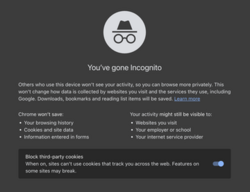
The private browsing feature called Incognito mode prevents the browser from locally storing any history information, cookies, site data, or form inputs.[179] Downloaded files and bookmarks will be stored. In addition, user activity is not hidden from visited websites or the Internet service provider.[180]
Incognito mode is similar to the private browsing feature in other web browsers. It does not prevent saving in all windows: "You can switch between an incognito window and any regular windows you have open. You'll only be in incognito mode when you're using the incognito window".[181]
The iOS version of Chrome also supports the optional ability to lock incognito tabs with Face ID, Touch ID or the device's passcode.[182]
A class-action lawsuit seeking $5 billion in damages was filed against Google in 2020 on the grounds it misled consumers into thinking it would not track them when using incognito mode, despite using various means to do so. In December 2023, a settlement was reportedly agreed to, with public disclosure expected in February 2024.[183]
Listening capabilities
In June 2015, the Debian developer community discovered that Chromium 43 and Chrome 43 were programmed to download the Hotword Shared Module, which could enable the OK Google voice recognition extension, although by default it was "off". This raised privacy concerns in the media.[184][185] The module was removed in Chrome 45, which was released on September 1, 2015, and was only present in Chrome 43 and 44.[186][187]
User tracking concerns
Chrome sends details about its users and their activities to Google through both optional and non-optional user tracking mechanisms.[188][189]
Some of the tracking mechanisms can be optionally enabled and disabled through the installation interface[190] and through the browser's options dialog.[191] Unofficial builds, such as SRWare Iron, seek to remove these features from the browser altogether.[192] The RLZ[clarification needed] feature is not included in the Chromium browser either.[193]
In March 2010, Google devised a new method to collect installation statistics: the unique ID token included with Chrome is now used for only the first connection that Google Update makes to its server.[194]
The optional suggestion service included in Google Chrome has been criticized because it provides the information typed into the Omnibox to the search provider before the user even hits return. This allows the search engine to provide URL suggestions, but also provides them with web use information tied to an IP address.[195]
Chrome previously was able to suggest similar pages when a page could not be found. For this, in some cases Google servers were contacted.[196] The feature has since been removed.[citation needed]
A 2019 review by Washington Post technology columnist Geoffrey A. Fowler found that in a typical week of browsing, Chrome allowed thousands more cookies to be stored than Mozilla Firefox. Fowler pointed out that because of its advertising businesses, despite the privacy controls it offers users, Google is a major producer of third-party cookies and has a financial interest in collecting user data; he recommended switching to Firefox, Apple Safari, or Chromium-based Brave.[197]
| Method[192] | Information sent | When | Optional? | Opt-in? |
|---|---|---|---|---|
| Installation | Randomly generated token included in an installer; used to measure the success rate of Google Chrome once at installation[198] | On installation | No | — |
| RLZ identifier[199] | Encoded string, according to Google, contains non-identifying information on where Chrome was downloaded from and its installation week; it is used to measure promotional campaigns;[198] Google provides source code to decode this string[193] Can be disabled in ChromeOS.[198] For Chrome browsers running in all other operating systems:[198]
|
| Partial [note 2][198] | No |
| clientID[191] | Unique identifier along with user preferences, logs of use metrics and crashes | Unknown | Yes[200] | Yes |
| Omnibox predictions[191] | Text typed into the address bar is sent to the user's search engine when not in incognito mode. When in incognito mode, the suggestions are created on-device instead.[198] | While typing | Yes | No |
| Google Update | Information about how often Chrome is used, details about the OS and Chrome version | Periodically | Partial [note 3][201] | No |
FLoC
In January 2021, Google stated it was making progress on developing privacy-friendly alternatives which would replace third-party cookies currently being used by advertisers and companies to track browsing habits. Google then promised to phase out the use of cookies in their web-browser in 2022, implementing their FLoC technology instead. The announcement triggered antitrust concerns from multiple countries for abusing the Chrome browser's market monopoly, with the U.K.'s Competition and Markets Authority and the European Commission both opening formal probes.[202][203][204][205] The FLoC proposal also drew criticism from DuckDuckGo, Brave, and the Electronic Frontier Foundation for misrepresenting its ability to track users online.[206][207][208][209]
On January 25, 2022, Google announced it had killed off development of its FLoC technologies and proposed the new Topics API to replace it. Topics is similarly intended to replace cookies, using one's weekly web activity[clarification needed] to determine a set of five interests. Topics is supposed to[clarification needed] refresh every three weeks, changing the type of ads served to the user and not retaining the gathered data.[210][211]
Do Not Track
In February 2012, Google announced that Chrome would implement the Do Not Track (DNT) standard to inform websites the user's desire not to be tracked. The protocol was implemented in version 23. In line with the W3's draft standard for DNT,[212] it is turned off by default in Chrome.[213]
Stability

A multi-process architecture is implemented in Chrome where, by default, a separate process is allocated to each site instance and plugin.[214] This procedure is termed process isolation,[215] and raises security and stability by preventing tasks from interfering with each other. An attacker successfully gaining access to one application gains access to no others,[216] and failure in one instance results in a Sad Tab screen of death, similar to the well-known Sad Mac, but only one tab crashes instead of the whole application. This strategy exacts a fixed per-process cost up front, but results in less memory bloat over time as fragmentation is confined to each instance and no longer needs further memory allocations.[32] This architecture was later adopted in Safari[217] and Firefox.[218]
Chrome includes a process management utility called Task Manager which lets users see what sites and plugins are using the most memory, downloading the most bytes and overusing the CPU and provides the ability to terminate them.[219] Chrome Version 23 ensures its users an improved battery life for the systems supporting Chrome's GPU accelerated video decoding.[220][53]
Release channels, cycles and updates
The first production release on December 11, 2008, marked the end of the initial Beta test period and the beginning of production. Shortly thereafter, on January 8, 2009, Google announced an updated release system with three channels: Stable (corresponding to the traditional production), Beta, and Developer preview (also called the "Dev" channel). Where there were before only two channels: Beta and Developer, now there were three. Concurrently, all Developer channel users were moved to the Beta channel along with the promoted Developer release. Google explained that now the Developer channel builds would be less stable and polished than those from the initial Google Chrome's Beta period. Beta users could opt back to the Developer channel as desired.
Each channel has its own release cycle and stability level. The Stable channel updated roughly quarterly, with features and fixes that passed "thorough" testing in the Beta channel. Beta updated roughly monthly, with "stable and complete" features migrated from the Developer channel. The Developer channel updated once or twice per week and was where ideas and features were first publicly exposed "(and sometimes fail) and can be very unstable at times". [Quoted remarks from Google's policy announcements.][221][222][223]

On July 22, 2010, Google announced it would ramp up the speed at which it releases new stable versions; the release cycles were shortened from quarterly to six weeks for major Stable updates.[224] Beta channel releases now come roughly at the same rate as Stable releases, though approximately one month in advance, while Dev channel releases appear roughly once or twice weekly, allowing time for basic release-critical testing.[225] This faster release cycle also brought a fourth channel: the "Canary" channel, updated daily from a build produced at 09:00 UTC from the most stable of the last 40 revisions.[226] The name refers to the practice of using canaries in coal mines, so if a change "kills" Chrome Canary, it will be blocked from migrating down to the Developer channel, at least until fixed in a subsequent Canary build.[227] Canary is "the most bleeding-edge official version of Chrome and somewhat of a mix between Chrome dev and the Chromium snapshot builds". Canary releases run side by side with any other channel; it is not linked to the other Google Chrome installation and can therefore run different synchronization profiles, themes, and browser preferences. This ensures that fallback functionality remains even when some Canary updates may contain release-breaking bugs.[228] It does not natively include the option to be the default browser, although on Windows and OS X it can be set through System Preferences. Canary was Windows-only at first; an OS X version was released on May 3, 2011.[229]
The Chrome beta channel for Android was launched on January 10, 2013; like Canary, it runs side by side with the stable channel for Android.[230][231] Chrome Dev for Android was launched on April 29, 2015.[232]
All Chrome channels are automatically distributed according to their respective release cycles. The mechanism differs by platform. On Windows, it uses Google Update, and auto-update can be controlled via Group Policy.[233] Alternatively, users may download a standalone installer of a version of Chrome that does not auto-update.[234][235] On OS X, it uses Google Update Service, and auto-update can be controlled via the OS X "defaults" system.[236] On Linux, it lets the system's normal package management system supply the updates. This auto-updating behavior is a key difference from Chromium, the non-branded open-source browser which forms the core of Google Chrome. Because Chromium also serves as the pre-release development trunk for Chrome, its revisions are provided as source code and buildable snapshots are produced continuously with each new commit, requiring users to manage their own browser updates.[237]
In March 2021, Google announced that starting with Chrome 94 in the third quarter of 2021, Google Chrome Stable releases will be made every four weeks, instead of six weeks as they have been since 2010. Also, Google announced a new release channel for system administrators and browser embedders with releases every eight weeks.[238]
Release version numbers
Releases are identified by a four-part version number, e.g. 42.0.2311.90 (Windows Stable release April 14, 2015[239]). The components are major.minor.build.patch.[240][241]
- Major.minor reflects scheduling policy
- Build.patch identifies content progression
- Major represents a product release. These are scheduled 7–8 per year, unlike other software systems where the major version number updates only with substantial new content.
- Minor is usually 0. References to version 'x' or 'x.0', e.g. 42.0, refer to this major.minor designation.
- Build is ever increasing. For a release cycle, e.g. 42.0, there are several builds in the Canary and Developer period. The last build number from Developer is kept throughout Beta and Stable and is locked with the major.minor for that release.
- Patch resets with each build, incrementing with each patch. The first patch is 0, but usually the first publicly released patch is somewhat higher. In Beta and Stable, only patch increments.
Chromium and Chrome release schedules are linked through Chromium (Major) version Branch Point dates, published annually.[240] The Branch Points precede the final Chrome Developer build (initial) release by 4 days (nearly always) and the Chrome Stable initial release by roughly 53 days.[242]
Example: The version 42 Branch Point was February 20, 2015.[240] Developer builds stopped advancing at build 2311 with release 42.0.2311.4 on February 24,[243] 4 days later. The first Stable release, 42.0.2311.90, was April 14, 2015,[239] 53 days after the Branch Point.
Color management
Chrome supports color management by using the system-provided ICC v2 and v4 support on macOS, and from version 22 supports ICC v2 profiles by default on other platforms.[244]
Dinosaur Game
In Chrome, when not connected to the Internet and an error message displaying "No internet" is shown, on the top, an "8-bit" Tyrannosaurus rex is shown, but when pressing the space bar on a keyboard, mouse-clicking on it or tapping it on touch devices, the T-Rex instantly jumps once and dashes across a cactus-ridden desert, revealing it to be an Easter egg in the form of a platform game.[245][246][247][248] The game itself is an infinite runner, and there is no time limit in the game as it progresses faster and periodically tints to a black background. A school Chromebook administrator can disable the game.[249]
Platforms
The current version of Chrome runs on:
- Windows 10 or later[250]
- macOS 10.15 or later[250]
- 64-bit versions of Ubuntu 18.04+, Debian 10+, openSUSE 15.2+ and Fedora 32+[250]
- Android Oreo or later, Android 10 and later for 64-bit Chrome
- iOS 16 or later
As of April 2016[update], stable 32-bit and 64-bit builds are available for Windows, with only 64-bit stable builds available for Linux and macOS.[251][252][253] 64-bit Windows builds became available in the developer channel and as canary builds on June 3, 2014,[254] in the beta channel on July 30, 2014,[255] and in the stable channel on August 26, 2014.[256] 64-bit OS X builds became available as canary builds on November 7, 2013,[257] in the beta channel on October 9, 2014,[258] and in the stable channel on November 18, 2014.[251]
Starting with the release of version 89, Chrome will only be supported on Intel/Intel x86 and AMD processors with the SSE3 instruction set.[259][260][261]
| Operating system | Latest version | Support status | |
|---|---|---|---|
| Windows | 10 and later | 127 | 2015– |
| 7, 8 and 8.1 | 109[262] | 2009–2023 | |
| XP and Vista | 49 (IA-32) | 2008–2016 | |
| macOS | 10.15 and later | 127 | 2019– |
| 10.13 and 10.14 | 116[263] | 2017–2023 | |
| 10.11 and 10.12 | 103 | 2015–2022 | |
| 10.10 | 87[264][265] | 2014–2021 | |
| 10.9 | 67 | 2013–2018 | |
| 10.6–10.8 (x64) | 49 | 2009–2016 | |
| 10.6 (IA-32) | 38 | 2009–2014 | |
| 10.5 (IA-32, x64) | 21 | 2008–2012 | |
| Linux (X11/Wayland) | x64 | 127 | 2008– |
| IA-32 | 48 | 2008–2016 | |
| Android | 8.0 and later | 127 | 2017– |
| 7.x | 119[266] | 2016–2023 | |
| 6.x | 106[267] | 2015–2022 | |
| 5.x | 95[268] | 2014–2021 | |
| 4.4 | 81[269] | 2013–2020 | |
| 4.1-4.3 (ARMv7,IA-32,x64) | 71[270] | 2012–2019 | |
| 4.0 (ARMv7,IA-32) | 42 | 2012–2015 | |
| iOS | 16.0 and later | 127 | 2022– |
| 15.x | 125 | 2021–2024 | |
| 14.x | 113 | 2020–2023 | |
| 13.x | 93 | 2019–2021 | |
| 12.2-12.5.x | 92 | 2018–2021 | |
| 12.0-12.1.x | 86 | 2018–2020 | |
| 11.x | 76 | 2017–2019 | |
| 10.x | 71 | 2016–2019 | |
| 9.x | 63 | 2015–2018 | |
| 8.x , 7.x | 47 | 2013–2016 | |
| 6.x | 37 | 2012–2014 | |
| 5.x | 29 | 2011–2013 | |
| 4.x | 23 | 2010–2012 | |
Android

A beta version for Android 4.0 devices was launched on February 7, 2012, available for a limited number of countries from Google Play.[271][272]
Notable features: synchronization with desktop Chrome to provide the same bookmarks and view the same browser tabs,[273] page pre-rendering,[274] hardware acceleration.[275]
Many of the latest HTML5 features: almost all of the Web Platform's features: GPU-accelerated canvas, including CSS 3D Transforms, CSS animations, SVG, WebSocket (including binary messages), Dedicated Workers; it has overflow scroll support, strong HTML5 video support, and new capabilities such as IndexedDB, WebWorkers, Application Cache and the File APIs, date- and time-pickers, parts of the Media Capture API.[274][276] Also supports mobile oriented features such as Device Orientation and Geolocation.[276]
Mobile customizations: swipe gesture tab switching,[273] link preview allows zooming in on (multiple) links to ensure the desired one is clicked,[273] font size boosting to ensure readability regardless of the zoom level.[276]
Features missing in the mobile version include sandboxed tabs,[274] Safe Browsing,[274] apps or extensions,[275] Adobe Flash (now and in the future),[275] Native Client,[275] and the ability to export user data such a list of their opened tabs or their browsing history into portable local files.[277]
Development changes: remote debugging,[274][278] part of the browser layer has been implemented in Java, communicating with the rest of the Chromium and WebKit code through Java Native Bindings.[276] The code of Chrome for Android is a fork of the Chromium project. It is a priority to upstream most new and modified code to Chromium and WebKit to resolve the fork.[276]
The April 17, 2012, update included availability in 31 additional languages and in all countries where Google Play is available. A desktop version of a website can also be requested as opposed to a mobile version. In addition, Android users can now add bookmarks to their Android home screens if they choose and decide which apps should handle links opened in Chrome.[279]
On June 27, 2012, Google Chrome for Android exited beta and became stable.[280][281]
Chrome 18.0.1026311, released on September 26, 2012, was the first version of Chrome for Android to support mobile devices based on Intel x86.[282]
Starting from version 25, the Chrome version for Android is aligned with the desktop version, and usually new stable releases are available at the same time between the Android and the desktop version. Google released a separate Chrome for Android beta channel on January 10, 2013, with version 25.[230] As of 2013[update] a separate beta version of Chrome is available in the Google Play Store – it can run side by side with the stable release.[283]
iOS
Chrome is available on Apple's mobile iOS operating system as Google Chrome for iOS. Released in the Apple App Store on June 26, 2012, it supports the iPad, iPhone, and iPod Touch, and the current version requires that the device has iOS 15.0 or greater installed.[284] In accordance with Apple's requirements for browsers released through their App Store, this version of Chrome uses the iOS WebKit – which is Apple's own mobile rendering engine and components, developed for their Safari browser – therefore it is restricted from using Google's own V8 JavaScript engine.[285][286] Chrome is the default web browser for the iOS Gmail application.
In a review by Chitika, Chrome was noted as having 1.5% of the iOS web browser market as of July 18, 2012[update].[287] In October 2013, Chrome had 3% of the iOS browser market.[288][needs update]
Linux
On Linux distributions, support for 32-bit Intel processors ended in March 2016 although Chromium is still supported.[289] As of Chrome version 26, Linux installations of the browser may be updated only on systems that support GCC v4.6 and GTK v2.24 or later. Thus deprecated systems include (for example) Debian 6's 2.20, and RHEL 6's 2.18.[290]
Windows
Support for Google Chrome on Windows XP and Windows Vista ended in April 2016.[291] The last release of Google Chrome that can be run on Windows XP and Windows Vista was version 49.0.2623.112,[292] released on April 7, 2016,[293] then re-released on April 11, 2016.[294]
Support for Google Chrome on Windows 7 was supposed to end upon the announcement on July 15, 2021,[295] and suddenly moved to January 15, 2022, however due to the ongoing COVID-19 pandemic and enterprises took more time to migrate to Windows 10 or 11, the end of support date was pushed at least until January 15, 2023.[296] Support for Windows 7, Windows 8, and Windows 8.1 ended in January 2023 and the last version on Windows 7 is Chrome 109.[297][298][299]
"Windows 8 mode" was introduced in 2012 and has since been discontinued. It was provided to the developer channel, which enabled Windows 8 and Windows 8.1 users to run Chrome with a full-screen, tablet-optimized interface, with access to snapping, sharing, and search functionalities.[300] In October 2013, Windows 8 mode on the developer channel changed to use a desktop environment mimicking the interface of ChromeOS with a dedicated windowing system and taskbar for web apps.[301] This was removed on version 49 and users that have upgraded to Windows 10 will lose this feature.[302]
macOS
Google dropped support for Mac OS X Leopard with the release of Chrome 22.[303] Support for 32-bit versions of Chrome ended in November 2014 with the release of Chrome 39.[304][305][251] Support for Mac OS X Snow Leopard, Mac OS X Lion, and OS X Mountain Lion ended in April 2016 with the release of Chrome 50. Support for OS X Mavericks ended in April 2018 with the release of Chrome 66. Support for OS X Yosemite ended in January 2021 with the release of Chrome 88. Support for OS X El Capitan and macOS Sierra ended in August 2022 with the release of Chrome 104.[citation needed] Support for macOS High Sierra and macOS Mojave ended in September 2023 with the release of Chrome 117.[306]
ChromeOS
Google Chrome is the basis of Google's ChromeOS operating system that ships on specific hardware from Google's manufacturing partners.[307] The user interface has a minimalist design resembling the Google Chrome browser. ChromeOS is aimed at users who spend most of their computer time on the Web; the only applications on the devices are a browser incorporating a media player and a file manager.[308][309][310][311][312]
Google announced ChromeOS on July 7, 2009.[313]
Reception
This section needs to be updated. (June 2019) |
Google Chrome was met with acclaim upon release. In 2008, Matthew Moore of The Daily Telegraph summarized the verdict of early reviewers: "Google Chrome is attractive, fast and has some impressive new features..."[314]
Initially, Microsoft reportedly played down the threat from Chrome and predicted that most people would embrace Internet Explorer 8. Opera Software said that "Chrome will strengthen the Web as the biggest application platform in the world".[315] But by February 25, 2010, BusinessWeek had reported that "For the first time in years, energy and resources are being poured into browsers, the ubiquitous programs for accessing content on the Web. Credit for this trend – a boon to consumers – goes to two parties. The first is Google, whose big plans for the Chrome browser have shaken Microsoft out of its competitive torpor and forced the software giant to pay fresh attention to its own browser, Internet Explorer. Microsoft all but ceased efforts to enhance IE after it triumphed in the last browser war, sending Netscape to its doom. Now it's back in gear."[316] Mozilla said that Chrome's introduction into the web browser market comes as "no real surprise", that "Chrome is not aimed at competing with Firefox", and furthermore that it would not affect Google's revenue relationship with Mozilla.[317][318]
Chrome's design bridges the gap between desktop and so-called "cloud computing." At the touch of a button, Chrome lets you make a desktop, Start menu, or QuickLaunch shortcut to any Web page or Web application, blurring the line between what's online and what's inside your PC. For example, I created a desktop shortcut for Google Maps. When you create a shortcut for a Web application, Chrome strips away all of the toolbars and tabs from the window, leaving you with something that feels much more like a desktop application than like a Web application or page.
With its dominance in the web browser market, Google has been accused of using Chrome and Blink development to push new web standards that are proposed in-house by Google and subsequently implemented by its services first and foremost. These have led to performance disadvantages and compatibility issues with competing browsers, and in some cases, developers intentionally refusing to test their websites on any other browser than Chrome.[320] Tom Warren of The Verge went as far as comparing Chrome to Internet Explorer 6, the default browser of Windows XP that was often targeted by competitors due to its similar ubiquity in the early 2000s.[321] In 2021, computer scientist and lawyer Jonathan Mayer stated that Chrome has increasingly become an agent for Google LLC than a user agent, as it is "the only major web browser that lacks meaningful privacy protections by default, shoves users toward linking activity with a Google Account, and implements invasive new advertising capabilities."[110]
Usage
Market share
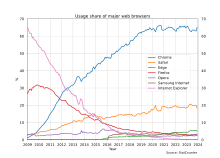
Chrome overtook Firefox in November 2011, in worldwide usage. As of September 2022[update], according to StatCounter, Google Chrome had 67% worldwide desktop usage share, making it the most widely used web browser.[323]
Along with Safari and Mozilla Firefox, Chrome receives a weekend "bump", which boosts its market share by as much as three percentage points on weekends, at the expense of Internet Explorer.[324][failed verification]
It was reported by StatCounter, a web analytics company, that for the single day of Sunday, March 18, 2012, Chrome was the most used web browser in the world for the first time. Chrome secured 32.7% of the global web browsing on that day, while Internet Explorer followed closely behind with 32.5%.[325]
From May 14–21, 2012, Google Chrome was for the first time responsible for more Internet traffic than Microsoft's Internet Explorer, which long had held its spot as the most used web browser in the world.[326] According to StatCounter, 31.88% of web traffic was generated by Chrome for a sustained period of one week and 31.47% by Internet Explorer. Though Chrome had topped Internet Explorer for a single day's usage in the past, this was the first time it had led for one full week.[327]
At the 2012 Google I/O developers' conference, Google claimed that there were 310 million active users of Chrome, almost double the number in 2011, which was stated as 160 million active users.[328]
In June 2013, according to StatCounter, Chrome overtook Internet Explorer for the first time in the US.[329]
In August 2013, Chrome was used by 43% of internet users worldwide. This study was done by Statista, which also noted that in North America, 36% of people use Chrome, the lowest in the world.[330]
Enterprise deployment
In December 2010, Google announced that to make it easier for businesses to use Chrome they would provide an official Chrome MSI package. For business use it is helpful to have full-fledged MSI packages that can be customized via transform files (.mst) – but the MSI provided with Chrome is only a very limited MSI wrapper fitted around the normal installer, and many businesses find that this arrangement does not meet their needs.[332] The normal downloaded Chrome installer puts the browser in the user's local app data directory and provides invisible background updates, but the MSI package will allow installation at the system level, providing system administrators control over the update process[333] – it was formerly possible only when Chrome was installed using Google Pack. Google also created group policy objects to fine-tune the behavior of Chrome in the business environment, for example by setting automatic updates intervals, disabling auto-updates, and configuring a home page.[334] Until version 24 the software is known not to be ready for enterprise deployments with roaming profiles or Terminal Server/Citrix environments.[335]
In 2010, Google first started supporting Chrome in enterprise environments by providing an MSI wrapper around the Chrome installer. Google starting providing group policy objects, with more added each release,[336] and today there are more than 500 policies available to control Chrome's behavior in enterprise environments.[337]In 2016, Google launched Chrome Browser Enterprise Support, a paid service enabling IT admins access to Google experts to support their browser deployment.[338] In 2019, Google launched Chrome Browser Cloud Management, a dashboard that gives business IT managers the ability to control content accessibility, app usage and browser extensions installed on its deployed computers.[339]
Chromium
In September 2008, Google released a large portion of Chrome's source code as an open-source project called Chromium. This move enabled third-party developers to study the underlying source code and to help port the browser to the macOS and Linux operating systems. The Google-authored portion of Chromium is released under the permissive BSD license.[340] Other portions of the source code are subject to a variety of open-source licenses.[341] Chromium is similar to Chrome, but lacks built-in automatic updates and a built-in Flash player, as well as Google branding and has a blue-colored logo instead of the multicolored Google logo.[342][343] Chromium does not implement user RLZ tracking.[193][188][344] Initially, the Google Chrome PDF viewer, PDFium, was excluded from Chromium, but was later made open-source in May 2014.[345][346] PDFium can be used to fill PDF forms.[347]
Developing for Chrome
It is possible to develop applications, extensions, and themes for Chrome. They are zipped in a .crx file and contain a manifest.json file that specifies basic information (such as version, name, description, privileges, etc.), and other files for the user interface (icons, popups, etc.). Google has an official developer's guide on how to create, develop, and publish projects.[348] Chrome has its own web store where users and developers can upload and download these applications and extensions.[349]
Impersonation by malware
As with Microsoft Internet Explorer, the popularity of Google Chrome has led to the appearance of malware abusing its name. In late 2015, an adware replica of Chrome named "eFast" appeared, which would usurp the Google Chrome installation and hijack file type associations to make shortcuts for common file types and communication protocols link to itself, and inject advertisements into web pages. Its similar-looking icon was intended to deceive users.[350][351][352]
See also
- Browser wars
- Google Chrome Experiments
- Google Chrome Frame
- Google Workspace
- History of web browsers
- List of Google products
- List of web browsers
- Widevine
Notes
- ^ Chrome's WebKit & Blink layout engines and its V8 JavaScript engine are each free and open-source software, while its other components are each either open-source or proprietary. However, section 9 of Google Chrome's Terms of Service Archived January 24, 2018, at the Wayback Machine designates the whole package as proprietary freeware.
- ^ RLZ can be disabled in Chrome OS, and is not sent on desktop versions of Chrome if it was downloaded directly from Google. RLZ cannot be disabled on mobile versions of Chrome.
- ^ Requires advanced user intervention
References
- ^ "Stable Channel Update for Desktop". August 6, 2024. Retrieved August 6, 2024.
- ^ «Обновление рабочего стола Stable Channel» . 13 сентября 2023 г. . Проверено 14 сентября 2023 г.
- ^ «Обновление Chrome для Android» . 6 августа 2024 г. . Проверено 6 августа 2024 г.
- ^ «Обновление стабильной версии Chrome для iOS» . 6 августа 2024 г. . Проверено 6 августа 2024 г.
- ^ «Расширенное стабильное обновление канала для настольных компьютеров» . 6 августа 2024 г. . Проверено 6 августа 2024 г.
- ^ «Бета-версия Chrome для обновления рабочего стола» . 7 августа 2024 г. . Проверено 7 августа 2024 г.
- ^ «Бета-версия Chrome для обновления Android» . 7 августа 2024 г. . Проверено 7 августа 2024 г.
- ^ «Бета-версия Chrome для обновления iOS» . 7 августа 2024 г. . Проверено 7 августа 2024 г.
- ^ «Хром (Google Chrome)» . Олох.нет . Архивировано из оригинала 21 апреля 2012 года . Проверено 8 февраля 2012 г.
- ^ «Стиль кодирования Chromium» . Google с открытым исходным кодом . Архивировано из оригинала 14 июня 2020 года . Проверено 29 марта 2017 г.
- ^ Лекстрейт, Винсент (январь 2010 г.). «Маяк языков программирования, v10.0» . Архивировано из оригинала 30 мая 2012 года . Проверено 14 марта 2010 г.
- ^ «Примечания к выпуску Chrome Enterprise и Education» . Группы Google . 25 октября 2022 года. Архивировано из оригинала 3 февраля 2021 года . Проверено 27 октября 2022 г.
- ^ «Google Chrome (iOS)» . 5 июня 2024 года. Архивировано из оригинала 3 февраля 2021 года . Проверено 25 августа 2020 г.
- ^ «Поддерживаемые языки» . Справка консоли Google Play . Архивировано из оригинала 1 мая 2016 года . Проверено 18 декабря 2015 г.
- ^ Перейти обратно: а б с «Дополнительные условия использования Google Chrome и Chrome OS» . www.google.com . Архивировано из оригинала 24 января 2018 года . Проверено 25 августа 2020 г.
- ^ Перейти обратно: а б Эшфорд, Уорик (2 сентября 2008 г.). «Google запускает бета-версию веб-браузера Chrome» . Архивировано из оригинала 11 апреля 2021 года.
- ^ «Google Chrome для Android» . разработчик.chrome.com . Архивировано из оригинала 18 ноября 2020 года . Проверено 20 июня 2020 г.
- ^ Перейти обратно: а б Брайт, Питер (3 апреля 2013 г.). «Google идет своим путем, создавая движок рендеринга WebKit» . Арс Техника . Конде Наст . Архивировано из оригинала 21 декабря 2020 года . Проверено 9 марта 2017 г.
- ^ «Chrome с открытым исходным кодом на iOS!» . 2017. Архивировано из оригинала 25 апреля 2021 года . Проверено 26 апреля 2021 г.
- ^ «Доля рынка настольных браузеров в мире» . Глобальная статистика StatCounter . Архивировано из оригинала 6 февраля 2022 года . Проверено 11 апреля 2024 г.
- ^ «Доля мирового рынка браузеров для планшетов» . Глобальная статистика StatCounter . Архивировано из оригинала 14 октября 2020 года . Проверено 13 октября 2021 г.
- ^ «Доля мирового рынка браузеров для планшетов» . Глобальная статистика StatCounter . Архивировано из оригинала 14 октября 2020 года . Проверено 15 марта 2021 г.
- ^ «Доля рынка браузеров в мире (январь 2009 г. – сентябрь 2021 г.)» . Архивировано из оригинала 11 октября 2017 года . Проверено 13 октября 2021 г.
- ^ Перейти обратно: а б Ангвин, Джулия (9 июля 2009 г.). «Солнечная долина: по его словам, Шмидт изначально не хотел создавать Chrome» . Блог WSJ Digits . Архивировано из оригинала 5 августа 2020 года . Проверено 25 мая 2010 г.
- ^ «Слухи окружают браузер Google» . 23 сентября 2004 г. Архивировано из оригинала 24 сентября 2022 г. Получено 15 февраля 2022 г. - через news.bbc.co.uk.
- ^ Куртулду, Мустафа (8 сентября 2018 г.). «Как мы проектировали Chrome 10 лет назад» . googleblog.com . Архивировано из оригинала 11 апреля 2021 года.
- ^ Бхардвадж, Прачи (29 июня 2018 г.). «Ларри Пейдж имеет репутацию человека, который подталкивает людей в Google» . Бизнес-инсайдер . Архивировано из оригинала 19 января 2023 года . Проверено 3 января 2020 г.
- ^ Ховитт, Чак (2019). Город BlackBerry: как успех высоких технологий отразился на канадском Китченер-Ватерлоо . Торонто. п. 212. ИСБН 978-1-4594-1438-9 . OCLC 1110109511 .
{{cite book}}: CS1 maint: отсутствует местоположение издателя ( ссылка ) - ^ МакКлауд, Скотт (1 сентября 2008 г.). «Сюрприз!» . Google провел блогоскопию . Архивировано из оригинала 16 июля 2023 года . Проверено 1 сентября 2008 г.
- ^ Ленссен, Филипп (1 сентября 2008 г.). «Google Chrome, браузерный проект Google» . Архивировано из оригинала 1 сентября 2008 года . Проверено 1 сентября 2008 г.
- ^ Ленссен, Филипп (1 сентября 2008 г.). «Google в Google Chrome – комикс» . Google провел блогоскопию . Архивировано из оригинала 1 сентября 2008 года . Проверено 1 сентября 2008 г.
- ^ Перейти обратно: а б с д и ж г час я дж «Комикс о Google Chrome» . Поиск книг Google . 1 сентября 2008 г. Архивировано из оригинала 11 февраля 2021 г. Проверено 2 сентября 2008 г.
- ^ Перейти обратно: а б Пичаи, Сундар; Апсон, Лайнус (1 сентября 2008 г.). «Свежий взгляд на браузер» . Официальный блог Google . Архивировано из оригинала 15 марта 2016 года . Проверено 9 марта 2017 г.
- ^ Дугерти, Конор (12 июля 2015 г.). «Сундар Пичаи из Google рассказывает о вторжении в телефон» . Нью-Йорк Таймс . Архивировано из оригинала 19 июля 2015 года . Проверено 25 апреля 2019 г.
- ^ «Это было когда не если… Google Chrome» . Сентябрь 2008. Архивировано из оригинала 8 декабря 2016 года . Проверено 21 июня 2017 г.
{{cite web}}: CS1 maint: неподходящий URL ( ссылка ) - ^ Фрид, Ина (7 октября 2008 г.). «Обязательно прочитайте мелкий шрифт Chrome» . CNET . CBS Интерактив . Архивировано из оригинала 10 марта 2022 года . Проверено 9 марта 2017 г.
- ^ «Условия использования Google – Правила и принципы – Google» . Google.com . 1 марта 2012. Архивировано из оригинала 25 января 2012 года . Проверено 30 марта 2013 г.
- ^ Нидлман, Рэйф (2 сентября 2008 г.). «Обновление Google Chrome: первый снимок экрана и оповещение в реальном времени» . CNET . Красные предприятия . Архивировано из оригинала 5 января 2021 года . Проверено 9 марта 2017 г.
- ^ «Google запускает веб-браузер Chrome» . Канадская пресса. Ассошиэйтед Пресс. 2 сентября 2008 г. Архивировано из оригинала 6 сентября 2008 г. Проверено 2 сентября 2008 г.
- ^ Грюнер, Вольфганг (3 января 2009 г.). «Google Chrome снова преодолел долю рынка в 1%» . Чикаго (Иллинойс), США: TG Daily. Архивировано из оригинала 10 марта 2009 года . Проверено 11 июля 2012 г.
- ^ Шенкленд, Стивен (9 января 2009 г.). «Chrome получает крайний срок для Mac, фундамент расширений» . CNET . CBS Интерактив . Архивировано из оригинала 12 марта 2017 года . Проверено 9 марта 2017 г.
- ^ «Каналы выпуска раннего доступа» . dev.chromium.org . Архивировано из оригинала 8 апреля 2012 года . Проверено 8 апреля 2012 г.
- ^ «Опасно: доступны сборки для Mac и Linux» . Архивировано из оригинала 10 июня 2023 года . Проверено 9 июня 2009 г.
- ^ Ларсон, Марк (8 декабря 2009 г.). «Бета-обновление: Linux, Mac и Windows» . Релизы Chrome . Архивировано из оригинала 12 марта 2017 года . Проверено 9 марта 2017 г.
- ^ Перейти обратно: а б Раковски, Брайан (8 декабря 2009 г.). «Google Chrome на праздники: Mac, Linux и расширения в бета-версии» . Официальный блог Google . Архивировано из оригинала 12 марта 2017 года . Проверено 9 марта 2017 г.
- ^ Раковски, Брайан (25 мая 2010 г.). «Новая стабильная версия Chrome: добро пожаловать, Mac и Linux!» . Блог Chrome . Архивировано из оригинала 12 марта 2017 года . Проверено 9 марта 2017 г.
- ^ «Microsoft предлагает европейцам выбор браузера» . Новости Би-би-си . 1 марта 2010 г. Архивировано из оригинала 15 февраля 2022 г. Проверено 11 июля 2012 г.
- ^ «Устаревание NPAPI: руководство для разработчиков – The Chromium Projects» . хромиум.орг . Архивировано из оригинала 21 января 2021 года . Проверено 3 сентября 2015 г.
- ^ Круминьш, Петерис (5 сентября 2008 г.). «Повторное использование кода в браузере Google Chrome» . Архивировано из оригинала 12 января 2019 года . Проверено 13 мая 2010 г.
- ^ Фетте, Ян (19 февраля 2010 г.). «Привет, HTML5» . Архивировано из оригинала 8 сентября 2023 года . Проверено 11 июля 2012 г.
- ^ Рура, Стив (март 2011 г.). «Свежий взгляд на икону» . Проверено 22 марта 2011 г.
- ^ «Поддержка видеокодеков HTML в Chrome» . blog.chromium.org . 11 января 2011 года. Архивировано из оригинала 1 февраля 2021 года . Проверено 8 апреля 2012 г.
- ^ Перейти обратно: а б Фишманн, Ами (6 ноября 2012 г.). «Увеличенное время автономной работы и упрощенный доступ к веб-сайтам» . Блог Chrome . Архивировано из оригинала 29 ноября 2020 года . Проверено 9 марта 2017 г.
- ^ Троллоп, Роуэн (22 декабря 2013 г.). «H.264 с открытым исходным кодом устраняет барьеры для WebRTC» . Архивировано из оригинала 6 июля 2015 года . Проверено 22 декабря 2013 г.
- ^ «Бета-версия Google Chrome выходит на Android» . Engadget . АОЛ . Архивировано из оригинала 20 июня 2019 года . Проверено 11 июля 2012 г.
- ^ «muktware.com скоро появится» . www.muktware.com . Архивировано из оригинала 16 марта 2022 года . Проверено 15 февраля 2022 г.
- ^ Мэтни, Лукас (18 мая 2017 г.). «Chrome приближается к дополненной реальности и Google Daydream» . Архивировано из оригинала 1 июля 2023 года . Проверено 21 сентября 2017 г.
- ^ Декабрь 2016 г., Брайану Кларку 23 (23 декабря 2016 г.). «Как использовать омнибар Chrome для поиска в Gmail» . НоутбукМаг . Архивировано из оригинала 26 сентября 2020 года . Проверено 31 декабря 2020 г.
{{cite web}}: CS1 maint: числовые имена: список авторов ( ссылка ) - ^ Нидлман, Рэйф (12 июня 2008 г.). «Будущее адресной строки Firefox» . CNET . CBS Интерактив . Архивировано из оригинала 21 февраля 2020 года . Проверено 9 марта 2017 г.
- ^ Перейти обратно: а б Шенкленд, Стивен (7 октября 2008 г.). «Тест скорости: Google Chrome превосходит Firefox, IE, Safari» . CNET . CBS Интерактив . Архивировано из оригинала 29 января 2020 года . Проверено 9 марта 2017 г.
- ^ Парди, Кевин (11 июня 2009 г.). «Тесты скорости Lifehacker: Safari 4, Chrome 2 и другие — браузеры» . Лайфхакер . Архивировано из оригинала 2 декабря 2018 года . Проверено 13 мая 2010 г.
- ^ Лафорж, Энтони. «Стабильное обновление канала» . Проверено 25 мая 2010 г.
- ^ «ECMAScript test262» . ECMAScript.org . Архивировано из оригинала 14 мая 2011 года . Проверено 6 мая 2011 г.
- ^ «Результаты набора тестов CSS 2.1 RC6» . W3C. Архивировано из оригинала 12 мая 2023 года . Проверено 6 мая 2011 г.
- ^ «Тестовый рабочий стол HTML5» . Висред. Архивировано из оригинала 7 августа 2023 года . Проверено 19 марта 2015 г.
- ^ «Сравнение браузеров для тестового настольного компьютера HTML5» . Висред. Архивировано из оригинала 6 августа 2016 года . Проверено 19 марта 2015 г.
- ^ «HTML5-тест Android Chrome 41 Galaxy S5» . Висред. Архивировано из оригинала 1 июля 2023 года . Проверено 19 марта 2015 г.
- ^ «Тестовый планшет HTML5» . Достопримечательности. Архивировано из оригинала 8 июля 2023 года . Проверено 19 марта 2015 г.
- ^ «HTML5-тест для мобильных устройств» . Достопримечательности. Архивировано из оригинала 26 августа 2023 года . Проверено 19 марта 2015 г.
- ^ «HTML5test – Насколько хорошо ваш браузер поддерживает HTML5?» . html5test.com . Архивировано из оригинала 30 декабря 2019 года . Проверено 29 октября 2015 г.
- ^ «Настройте домашнюю страницу» . support.google.com . 23 сентября 2021 года. Архивировано из оригинала 22 сентября 2023 года . Проверено 6 февраля 2022 г.
- ^ Фишер, Дарин (21 мая 2009 г.). «Более быстрый Google Chrome для всех пользователей» . Блог Chrome . Архивировано из оригинала 1 июля 2023 года . Проверено 9 марта 2017 г.
- ^ Лафорж, Энтони (15 сентября 2009 г.). «Google Chrome спустя год: выходит новая стабильная версия» . Официальный блог Google . Архивировано из оригинала 8 ноября 2017 года . Проверено 9 марта 2017 г.
- ^ Мерфи, Глен; Сабек, Марк (5 октября 2009 г.). «Всплеск цвета в вашем браузере: темы Artist для Google Chrome» . Блог Chrome . Архивировано из оригинала 1 июля 2023 года . Проверено 9 марта 2017 г.
- ^ «Интернет-магазин Chrome» . Архивировано из оригинала 23 апреля 2011 года . Проверено 8 апреля 2012 г.
- ^ «Основные настройки: Сменить тему браузера» . Справка Google Chrome . Архивировано из оригинала 4 сентября 2008 года . Проверено 26 ноября 2018 г.
- ^ Даника Симич, ValueWalk. « Google представит встроенную темную тему для Chrome в Windows 10 ». 2 января 2019 г. Проверено 4 января 2019 г.
- ^ «Google готовит «суперсекретное» обновление пользовательского интерфейса Chrome к следующему году» . Chrome Unboxed — последние новости Chrome OS . 18 ноября 2022 года. Архивировано из оригинала 19 мая 2023 года . Проверено 21 апреля 2023 г.
- ^ «Изменить языки Chrome и перевести веб-страницы» . support.google.com .
- ^ Перейти обратно: а б Гралла, Престон (3 сентября 2008 г.). «Три скрытые функции Chrome, которые вам понравятся» . Архивировано из оригинала 23 сентября 2008 года . Проверено 16 сентября 2008 г.
- ^ «Хром url_constants.cc» . Архивировано из оригинала 8 сентября 2010 года . Проверено 1 сентября 2010 г.
- ^ Паш, Адам (октябрь 2010 г.). «Chrome About:Labs переименован в About:Flags, добавлено предупреждение» . ЛайфХакер . Архивировано из оригинала 2 декабря 2018 года . Проверено 19 октября 2010 г.
- ^ Гэвин, Брэди (21 мая 2019 г.). «Как сохранить веб-страницу в Chrome» . Как компьютерщик . Архивировано из оригинала 1 июля 2023 года . Проверено 13 июня 2021 г.
- ^ «Интернет-магазин Chrome» . 19 мая 2010. Архивировано из оригинала 24 февраля 2013 года . Проверено 24 мая 2010 г.
- ^ Лэй, Эрик (19 мая 2010 г.). «Интернет-магазин Chrome» . Архивировано из оригинала 1 июля 2023 года . Проверено 24 мая 2010 г.
- ^ Кей, Эрик (5 сентября 2013 г.). «Новое поколение приложений Chrome» . Блог Chrome . Архивировано из оригинала 2 января 2021 года . Проверено 9 марта 2017 г.
- ^ Пол, Райан (9 декабря 2010 г.). «Интернет-магазин Chrome: решение в поисках проблемы?» . Арс Техника . Конде Наст . Архивировано из оригинала 12 марта 2017 года . Проверено 9 марта 2017 г.
- ^ Кей, Эрик; Будман, Аарон (3 февраля 2011 г.). «Большая скорость, 3D и приложения» . Блог Chrome . Архивировано из оригинала 2 февраля 2022 года . Проверено 9 марта 2017 г.
- ^ Перейти обратно: а б Раковски, Брайан (8 декабря 2009 г.). «Объявление в блоге о расширениях Google Chrome» . Архивировано из оригинала 4 марта 2016 года . Проверено 25 февраля 2010 г.
- ^ «Страница справки по расширениям Google Chrome» . Архивировано из оригинала 8 февраля 2010 года . Проверено 25 февраля 2010 г.
- ^ Нилд, Дэвид (20 апреля 2012 г.). «20 лучших расширений Chrome» . ТехРадар . Архивировано из оригинала 3 мая 2012 года . Проверено 16 мая 2012 г.
- ^ «Google Tone — это расширение Chrome для обмена URL-адресами с соседними компьютерами с помощью звука» . ВенчурБит . 19 мая 2015 года. Архивировано из оригинала 27 января 2022 года . Проверено 11 августа 2019 г.
- ^ «Расширение Google Tone Chrome позволяет обмениваться URL-адресами с помощью звука» . ТехКранч . Проверено 11 августа 2019 г.
- ^ Будман, Аарон (9 сентября 2009 г.). «Состояние расширений: на взлетной полосе, подготовка к взлету» . Архивировано из оригинала 18 июля 2019 года . Проверено 13 мая 2010 г.
- ^ Кей, Эрик (8 декабря 2009 г.). «Бета-версия расширений запущена и содержит более 300 расширений!» . Блог Хрома . Архивировано из оригинала 7 февраля 2019 года . Проверено 13 мая 2010 г.
- ^ Баум, Ник (25 января 2010 г.). «Более 1500 новых функций для Google Chrome» . Блог Chrome . Архивировано из оригинала 21 июня 2023 года . Проверено 9 марта 2017 г.
- ^ «Chrome для Windows теперь будет устанавливать расширения только из интернет-магазина Google» . ТехКранч . 27 мая 2014 года. Архивировано из оригинала 2 марта 2023 года . Проверено 14 декабря 2018 г.
- ^ «Защита пользователей Chrome от вредоносных расширений» . Блог Google Chrome . Архивировано из оригинала 14 июня 2023 года . Проверено 14 декабря 2018 г.
- ^ «Продолжаем защищать пользователей Chrome от вредоносных расширений» . Блог Хрома . Архивировано из оригинала 19 июня 2023 года . Проверено 15 декабря 2018 г.
- ^ Клэберн, Томас. «Если мои расчеты верны, когда Google Chrome выйдет 88-й версии, вы увидите серьезную… безопасность» . Регистр . Архивировано из оригинала 22 ноября 2023 года . Проверено 22 ноября 2023 г. .
- ^ «Надежные расширения Chrome по умолчанию» . Блог Хрома . Архивировано из оригинала 22 ноября 2023 года . Проверено 22 ноября 2023 г. .
- ^ «Новое в Chrome 88» . Chrome для разработчиков . 19 января 2021 года. Архивировано из оригинала 22 ноября 2023 года . Проверено 22 ноября 2023 г. .
- ^ Перейти обратно: а б с д Амадео, Рон (21 ноября 2023 г.). «Google Chrome ограничит блокировку рекламы начиная с июня 2024 года» . Арс Техника . Архивировано из оригинала 22 ноября 2023 года . Проверено 22 ноября 2023 г. .
- ^ «Внутри «гонки вооружений» между YouTube и блокировщиками рекламы» . Engadget . 1 декабря 2023 года. Архивировано из оригинала 2 декабря 2023 года . Проверено 2 декабря 2023 г.
- ^ Перейти обратно: а б Амадео, Рон (1 декабря 2023 г.). «Следующее оружие Chrome в войне с блокировщиками рекламы: более медленные обновления расширений» . Арс Техника . Архивировано из оригинала 2 декабря 2023 года . Проверено 2 декабря 2023 г.
- ^ «Пользователи Chrome, будьте осторожны: Manifest V3 является обманчивым и угрожающим» . 9 декабря 2021 г.
- ^ Чимпану, Каталин. «Google обещает вести себя хорошо с блокировщиками рекламы (снова)» . ЗДНет . Архивировано из оригинала 7 ноября 2020 года . Проверено 13 июня 2019 г.
- ^ Тунг, Лиам. «Google Chrome вскоре может уничтожить большинство расширений, блокирующих рекламу» . ЗДНет . Архивировано из оригинала 19 декабря 2020 года . Проверено 13 июня 2019 г.
- ^ Михальчик, Кэрри. «Google утверждает, что Chrome не убивает блокировщики рекламы» . CNET . Архивировано из оригинала 13 июня 2019 года . Проверено 13 июня 2019 г.
- ^ Перейти обратно: а б Барнетт, Дейли (9 декабря 2021 г.). «Пользователи Chrome, будьте осторожны: Manifest V3 является обманчивым и угрожающим» . Фонд электронных границ . Архивировано из оригинала 16 мая 2023 года . Проверено 22 ноября 2023 г. .
- ^ «Возобновление перехода на Манифест V3» . Chrome для разработчиков . 16 ноября 2023 года. Архивировано из оригинала 22 ноября 2023 года . Проверено 22 ноября 2023 г. .
- ^ «Microsoft выпускает новый API расширений Edge, но обещает оставить в покое блокировщики рекламы» . ЗДНЕТ . Архивировано из оригинала 7 декабря 2023 года . Проверено 6 декабря 2023 г.
- ^ «Интернет-магазин Chrome – Adblock Plus (бета)» . Архивировано из оригинала 8 августа 2012 года . Проверено 16 мая 2012 г.
- ^ «Интернет-магазин Chrome – Facebook Messenger» . oinkandstuff.com. Архивировано из оригинала 1 сентября 2016 года . Проверено 1 января 2014 г.
- ^ «Интернет-магазин Chrome – uBlock Origin» . Архивировано из оригинала 5 февраля 2021 года . Проверено 16 мая 2012 г.
- ^ «Пакет V8 Benchmark» . Гугл-код . Архивировано из оригинала 4 сентября 2008 года . Проверено 3 сентября 2008 г.
- ^ Гудвинс, Руперт (2 сентября 2008 г.). «Google Chrome – первые тесты. Резюме: вау» . Архивировано из оригинала 3 сентября 2008 года.
- ^ «Тестирование Javascript Google Chrome» . jrm.cc. 1 сентября 2008 года. Архивировано из оригинала 7 января 2012 года . Проверено 8 апреля 2012 г.
- ^ Кингсли-Хьюз, Адриан (2 сентября 2008 г.). «Google Chrome безумно быстр… быстрее, чем Firefox 3.0» . ЗДНет . CBS Интерактив . Архивировано из оригинала 1 июля 2023 года . Проверено 16 апреля 2020 г.
- ^ Лими, Александр (2 сентября 2008 г.). «Chrome: тесты и многое другое» . Архивировано из оригинала 24 апреля 2010 года . Проверено 13 мая 2010 г.
- ^ Липскас, Вигантас (1 марта 2009 г.). «Safari 4 против Firefox 3 против Google Chrome против Opera 10, 9.6 против Internet Explorer 8, 7» . Любимый браузер . Архивировано из оригинала 1 мая 2010 года . Проверено 13 мая 2010 г.
- ^ Скотт М. Фултон, III (11 октября 2010 г.). «Firefox в пыли: Opera готова вернуть себе лидерство по производительности браузера» . Архивировано из оригинала 14 июля 2011 года . Проверено 6 ноября 2010 г.
- ^ Шенкленд, Стивен (7 октября 2008 г.). «Firefox противостоит тесту скорости браузера Google» . CNET . CBS Интерактив . Архивировано из оригинала 29 января 2022 года . Проверено 9 марта 2017 г.
- ^ Эйх, Брендан (3 сентября 2008 г.). «Обновление TraceMonkey» . Архивировано из оригинала 1 июля 2023 года . Проверено 27 февраля 2013 г.
- ^ Шенкленд, Стивен (3 ноября 2008 г.). «Третья бета-версия Chrome стала еще на ступень быстрее – Новости» . Строитель АУ . Архивировано из оригинала 5 октября 2009 года . Проверено 13 мая 2010 г.
- ^ Резиг, Джон (3 сентября 2008 г.). «Обзор производительности JavaScript» . Архивировано из оригинала 6 января 2017 года . Проверено 15 февраля 2022 г.
- ^ Стаховяк, Мацей (18 сентября 2008 г.). «Блог WebKit: Представляем SquirrelFish Extreme» . Архивировано из оригинала 26 ноября 2016 года . Проверено 13 мая 2010 г.
- ^ Зварич, Кэмерон (18 сентября 2008 г.). «SquirrelFish Extreme приземлилась!» . Архивировано из оригинала 27 апреля 2009 года . Проверено 13 мая 2010 г.
- ^ Шенкленд, Стивен (22 сентября 2008 г.). «Отойди, Хром, ради Squirrelfish Extreme – Новости» . Строитель АУ . Архивировано из оригинала 6 октября 2009 года . Проверено 13 мая 2010 г.
- ^ Ин, Чарльз (19 сентября 2008 г.). «SquirrelFish Extreme: самый быстрый движок JavaScript» . Архивировано из оригинала 16 июня 2010 года . Проверено 13 мая 2010 г.
- ^ «Предварительная выборка DNS для Firefox» . 8 ноября 2008 г. Архивировано из оригинала 15 февраля 2022 г. Проверено 15 февраля 2022 г.
- ^ Apple Inc. (7 июня 2010 г.). «Что нового в Safari 5» . Архивировано из оригинала 27 июня 2009 года . Проверено 6 июля 2010 г.
- ^ «Улучшения производительности сети в Internet Explorer 9» . Блоги.msdn.com . 17 марта 2011. Архивировано из оригинала 30 марта 2012 года . Проверено 8 апреля 2012 г.
- ^ Эйрас, Жуан. «Предварительная выборка страницы» . userjs.org . Архивировано из оригинала 7 марта 2012 года . Проверено 8 апреля 2012 г.
- ^ «chrome] Индекс /trunk/src/net/spdy — реализация клиента Chromium SPDY» . src.chromium.org . Архивировано из оригинала 24 июня 2013 года . Проверено 8 апреля 2012 г.
- ^ «Примеры прокси SPDY — проекты Chromium» . www.chromium.org . Архивировано из оригинала 19 сентября 2017 года . Проверено 8 апреля 2012 г.
- ^ «Движение к более быстрой сети» . Блог Хрома . 11 ноября 2019 года. Архивировано из оригинала 13 ноября 2019 года . Проверено 13 ноября 2019 г.
- ^ «Экономия данных теперь переведена в упрощенный режим» . Блог Хрома . 23 апреля 2019 года. Архивировано из оригинала 2 апреля 2022 года . Проверено 2 апреля 2022 г.
- ^ «Автоматическая ленивая загрузка закадровых изображений и iframe для пользователей упрощенного режима» . Блог Хрома . 24 октября 2019 года. Архивировано из оригинала 5 июня 2022 года . Проверено 2 апреля 2022 г.
- ^ «Отключение режима Chrome Lite в M100 и более ранних версиях» . Справка Google Chrome . 22 февраля 2022 года. Архивировано из оригинала 21 июня 2022 года . Проверено 2 апреля 2022 г.
- ^ Чунг, Марк (5 сентября 2008 г.). «Объяснение модели процесса Chromes» . Архивировано из оригинала 21 марта 2009 года . Проверено 10 сентября 2008 г.
- ^ Барт, Адам; Джексон, Коллин; Рейс, Чарльз; и др. (Команда Google Chrome). «Архитектура безопасности браузера Chromium» (PDF) . Стэнфордская лаборатория безопасности. Архивировано (PDF) из оригинала 13 сентября 2008 г. Проверено 11 сентября 2008 г.
- ^ Гучке, Маркус (6 мая 2009 г.). «Re: (ИСПРАВЛЕНИЕ 2/2) x86-64: seccomp: исправьте дыру в системных вызовах 32/64» . Архивировано из оригинала 24 июня 2013 года . Проверено 17 февраля 2011 г.
- ^ Эдж, Джейк (19 августа 2009 г.). «Песочница Google Chromium» . Архивировано из оригинала 5 декабря 2010 года . Проверено 17 февраля 2011 г.
- ^ Огромная ошибка безопасности приводит к утечке реальных IP-адресов пользователей VPN. Архивировано 22 февраля 2015 г. на сайте Wayback Machine TorrentFreak.com (30 января 2015 г.). Проверено 21 февраля 2015 г.
- ^ Бейтс, Адам. «InsightPortal | QualityTaskForce | Chrome начнет помечать небезопасные HTTP-сайты» . www.insightportal.io . Архивировано из оригинала 1 августа 2020 года . Проверено 8 августа 2017 г.
- ^ Чимпану, Каталин, ZDNet. « Google выпускает Chrome 71 с упором на функции безопасности. Архивировано 8 ноября 2020 года на Wayback Machine ». 4 декабря 2018 г. Проверено 2 января 2019 г.
- ^ «В Google Chrome для Android добавлен безопасный DNS для более безопасного и конфиденциального просмотра страниц» . Разработчики XDA . 3 сентября 2020 г. Архивировано из оригинала 27 октября 2020 г. Проверено 3 сентября 2020 г.
- ^ «Проблема 53 — хром — нет опции главного пароля» . 2 сентября 2008 г. Архивировано из оригинала 9 января 2014 г. Проверено 13 августа 2013 г.
- ^ Кембер, Эллиотт (7 августа 2013 г.). «Стратегия безопасности паролей Chrome безумна» . Mashable.com . Архивировано из оригинала 13 августа 2013 года . Проверено 13 августа 2013 г.
- ^ «Проблема 53 — хром — нет опции главного пароля (сообщение № 151)» . Архивировано из оригинала 28 марта 2014 года . Проверено 3 мая 2014 г.
- ^ «Хранилище паролей Linux» . Архивировано из оригинала 18 апреля 2021 года . Проверено 25 декабря 2019 г.
- ^ «Менеджер паролей OS X/Интеграция связки ключей» . Архивировано из оригинала 16 мая 2022 года . Проверено 28 апреля 2022 г.
- ^ Кейзер, Грегг (10 марта 2011 г.). «Google Chrome остался нетронутым в матче по взлому Pwn2Own» . Компьютерный мир . Архивировано из оригинала 7 июля 2014 года . Проверено 15 февраля 2022 г.
- ^ Перейти обратно: а б «Pwn2Own 2012: песочница браузера Google Chrome упала первой» . ЗДНет . CBS Интерактив . 7 марта 2012. Архивировано из оригинала 24 октября 2014 года . Проверено 8 апреля 2012 г.
- ^ «CanSecWest Pwnium: Google Chrome взломан с обходом песочницы» . ЗДНет . CBS Интерактив . 7 марта 2012. Архивировано из оригинала 11 ноября 2014 года . Проверено 8 апреля 2012 г.
- ^ «Подросток взломал Google Chrome с помощью трёх уязвимостей нулевого дня» . ЗДНет . CBS Интерактив . 9 марта 2012. Архивировано из оригинала 12 ноября 2014 года . Проверено 8 апреля 2012 г.
- ^ Керси, Джейсон (10 марта 2012 г.). «Стабильное обновление Chrome» . Архивировано из оригинала 11 марта 2012 года . Проверено 10 марта 2012 г.
- ^ Гудин, Дэн (10 октября 2012 г.). «Эксплойт Google Chrome приносит хакерский приз «Пинки Пай» в размере 60 000 долларов» . Арс Техника . Конде Наст . Архивировано из оригинала 4 июля 2017 года . Проверено 9 марта 2017 г.
- ^ «Пвиний 2: итоги и подведение итогов» . Блог Хрома . 10 октября 2012 г. Архивировано из оригинала 7 декабря 2020 г. Проверено 17 декабря 2015 г.
- ^ «Эксплойты первого дня Pwn2own: Google Chrome, Adobe Flash, Apple Safari» . 17 марта 2016 г. Проверено 20 сентября 2016 г.
- ^ «В четвертом квартале 2016 года Google планирует использовать HTML5 по умолчанию для Chrome вместо Flash» . ВенчурБит . 15 мая 2016 г. Архивировано из оригинала 8 ноября 2020 г. . Проверено 20 сентября 2016 г.
- ^ «WikiLeaks публикует множество документов ЦРУ, подробно описывающих массовые хакерские атаки» . Новости CBS . 7 марта 2017 года. Архивировано из оригинала 3 августа 2019 года . Проверено 16 апреля 2020 г.
- ^ Гринберг, Энди (7 марта 2017 г.). «Как ЦРУ может взломать ваш телефон, компьютер и телевизор (сообщает WikiLeaks)» . Проводной . Архивировано из оригинала 20 марта 2019 года . Проверено 22 апреля 2018 г.
- ^ «Браузер Chrome» . Google.com . Архивировано из оригинала 26 марта 2018 года . Проверено 21 апреля 2014 г.
- ^ Цукаяма, Хейли (15 февраля 2018 г.). «Блокировщик рекламы Chrome от Google означает, что крупнейшая рекламная компания в Интернете теперь также является крупнейшим регулировщиком рекламы» . Вашингтон Пост . Архивировано из оригинала 4 декабря 2020 года . Проверено 15 февраля 2018 г.
- ^ Чайковский, Андрей (15 февраля 2018 г.). «Хотите защититься от веб-сайтов, которые шпионят за вами? Установите блокировщик рекламы» . Отчеты потребителей . Архивировано из оригинала 8 декабря 2020 года . Проверено 15 февраля 2018 г.
- ^ Перейти обратно: а б «Часто задаваемые вопросы по Google Chrome для веб-разработчиков» . Архивировано из оригинала 4 сентября 2008 года . Проверено 8 апреля 2012 г.
- ^ Пол, Райан (март 2010 г.). «Google внедряет Flash в Chrome и надеется улучшить API плагинов» . Архивировано из оригинала 5 мая 2012 года . Проверено 14 марта 2010 г.
- ^ «Ява и Google Chrome» . java.com . Архивировано из оригинала 9 февраля 2010 года . Проверено 11 декабря 2009 г.
- ^ «Проблема 10812 — хром — пока нет поддержки плагинов Java» . Архивировано из оригинала 6 ноября 2015 года . Проверено 18 мая 2010 г.
- ^ «Пеппер.вики» . Code.google.com . 24 февраля 2012. Архивировано из оригинала 6 апреля 2016 года . Проверено 23 марта 2013 г.
- ^ «API плагина Pepper (PPAPI)» . Хром.орг . Архивировано из оригинала 21 декабря 2020 года . Проверено 23 марта 2013 г.
- ^ «Блог Chromium: путь к более безопасному, стабильному и яркому Flash» . blog.chromium.org . 8 августа 2012. Архивировано из оригинала 25 июля 2018 года . Проверено 29 августа 2012 г.
- ^ «Защита Flash Player для пользователей Mac» . Блог Google Chrome . Проверено 14 ноября 2012 г.
- ^ «Блог Chromium: прощаемся с нашим старым другом NPAPI» . Блог Хрома . Архивировано из оригинала 22 января 2021 года . Проверено 13 июля 2015 г.
- ^ «PSA: Chrome для Linux планирует отказаться от поддержки NPAPI уже в апреле» . Архивировано из оригинала 23 мая 2013 года . Проверено 22 апреля 2015 г.
Еще одна вещь, которую я нашел вчера вечером, — это пакет Debian под названием PepperFlashPlayer. Судя по всему, он работает так же, как существующий пакет FlashPlayer (который загружает Adobe Flash от Adobe и устанавливает его) — он загружает Chrome от Google, извлекает плагин PPAPI Flash и устанавливает его для Chromium. На данный момент это может быть хорошим обходным решением для пользователей Chromium. (Примечание: я не одобряю этот метод, а просто информирую людей о нем.) Но, очевидно, было бы лучше, если бы PPAPI Flash был доступен в более «официальном» контексте.
- ^ «Устаревание NPAPI: руководство для разработчиков» . www.chromium.org . Архивировано из оригинала 21 января 2021 года . Проверено 17 апреля 2015 г.
- ^ «Просмотр в частном порядке – Компьютер – Справка Google Chrome» . support.google.com . Архивировано из оригинала 23 марта 2019 года . Проверено 1 апреля 2018 г.
- ^ Гугл (2023). «Как Chrome Incognito обеспечивает конфиденциальность ваших посещений» . support.google.com . Архивировано из оригинала 27 июня 2023 года . Проверено 27 июня 2023 г.
- ^ «Изучите возможности Google Chrome: режим инкогнито» . 2 сентября 2008 года. Архивировано из оригинала 11 марта 2009 года . Проверено 4 сентября 2008 г.
- ^ «Chrome для iOS позволит вам блокировать вкладки в режиме инкогнито с помощью Face ID» . 20 июля 2021 года. Архивировано из оригинала 21 июля 2021 года . Проверено 21 июля 2021 г.
- ^ «Google урегулировала иск о конфиденциальности на сумму 5 миллиардов долларов из-за отслеживания людей, использующих «режим инкогнито» » . ЭНЕРГЕТИЧЕСКИЙ ЯДЕРНЫЙ РЕАКТОР . Архивировано из оригинала 1 января 2024 года . Проверено 1 января 2024 г.
- ^ Фальквинге, Рик (18 июня 2015 г.). «Прослушивание вашей комнаты с помощью Google Chrome показывает важность глубокой защиты конфиденциальности» . Блог о частном доступе в Интернет . Проверено 7 апреля 2018 г.
- ^ Ярко, Питер. «Не в порядке, Google: голосовое расширение Chromium удалено из-за опасений шпионажа» . Арс Техника . Архивировано из оригинала 8 апреля 2018 года . Проверено 7 апреля 2018 г.
- ^ «Разница – 0366a5184a70b3eefb5fcef2c2e13721669f00d8^! – chromium/src – Git в Google» . chromium.googlesource.com . Архивировано из оригинала 27 сентября 2017 года . Проверено 26 сентября 2017 г.
- ^ «Выпуски Chrome: стабильное обновление канала» . googlechromereleases.blogspot.ca . Архивировано из оригинала 4 сентября 2015 года . Проверено 1 сентября 2015 г.
- ^ Перейти обратно: а б «Google Chrome, Chromium и Google» . Блог Chrome . 1 октября 2008 г.
- ^ «Добро пожаловать в ботнет» . 7 апреля 2018 года. Архивировано из оригинала 7 апреля 2018 года . Проверено 7 апреля 2018 г.
- ^ «Уведомление о конфиденциальности Google Chrome» . гугл.com . 23 сентября 2021 г. Архивировано из оригинала 6 февраля 2022 г. Проверено 6 февраля 2022 г.
- ^ Перейти обратно: а б с «Реакция Google на некоторые проблемы конфиденциальности Chrome» . Архивировано из оригинала 12 сентября 2008 года . Проверено 24 сентября 2008 г.
- ^ Перейти обратно: а б «Веб-страница SRWare Iron» . Архивировано из оригинала 27 сентября 2019 года . Проверено 12 октября 2008 г.
- ^ Перейти обратно: а б с «Под открытым небом, для РЛЗ» . Блог Chrome . 2 июня 2010 г. Проверено 20 июня 2010 г.
- ^ «Изменение уникального идентификатора Google Chrome» . Регистр . 16 марта 2010 года. Архивировано из оригинала 4 января 2012 года . Проверено 24 марта 2010 г.
- ^ Фрид, Ина (7 октября 2008 г.). «Омнибокс Google мог бы стать ящиком Пандоры» . CNET . CBS Интерактив . Архивировано из оригинала 12 марта 2017 года . Проверено 9 марта 2017 г.
- ^ «Информационный документ о конфиденциальности Google Chrome» . Архивировано из оригинала 9 мая 2019 года.
- ^ Фаулер, Джеффри А. «Обзор | Прощай, Chrome: веб-браузер Google стал шпионским программным обеспечением» . Вашингтон Пост . Архивировано из оригинала 24 апреля 2020 года . Проверено 16 апреля 2020 г.
- ^ Перейти обратно: а б с д и ж г «Информационный документ о конфиденциальности Google Chrome» (PDF) . Архивировано (PDF) оригинала 2 июля 2010 г. Проверено 8 апреля 2012 г.
- ^ "&rlz= в реферере Google: органический трафик или AdWords?" . 9 декабря 2008 года. Архивировано из оригинала 15 июня 2012 года . Проверено 27 февраля 2009 г.
- ^ Управляется настройкой «Отправлять статистику использования и отчеты об ошибках»; по умолчанию выключено
- ^ «Отключение автоматического обновления в Google Chrome» . Архивировано из оригинала 11 августа 2023 года . Проверено 12 декабря 2014 г.
- ^ «Google сталкивается с новым расследованием ЕС по поводу рекламных технологий» . Нью-Йорк Таймс . 22 июня 2021 г. Архивировано из оригинала 15 апреля 2023 г.
- ^ Шехнер, Сэм (25 января 2021 г.). «Google продвигает план по удалению сторонних файлов cookie» . Уолл Стрит Джорнал . ISSN 0099-9660 . Архивировано из оригинала 25 января 2021 года . Проверено 25 января 2021 г.
- ^ Патель, Боудея Тве и Сахил (14 января 2020 г.). «Google Chrome прекращает использование сторонних файлов cookie в целях повышения конфиденциальности» . Уолл Стрит Джорнал . ISSN 0099-9660 . Архивировано из оригинала 26 января 2021 года . Проверено 25 января 2021 г.
- ^ Шехнер, Сэм (8 января 2021 г.). «План конфиденциальности Google Chrome сталкивается с проблемой конкуренции в Великобритании» . Уолл Стрит Джорнал . ISSN 0099-9660 . Архивировано из оригинала 25 января 2021 года . Проверено 25 января 2021 г.
- ^ Кларк, Митчелл (9 апреля 2021 г.). «DuckDuckGo обещает заблокировать новейшую технологию Google по отслеживанию рекламы, если Google это разрешит» . Грань . Архивировано из оригинала 19 апреля 2021 года . Проверено 16 апреля 2021 г.
- ^ Терротт, Пол (12 апреля 2021 г.). «Brave блокирует Google FLoC» . Турротт.com . Архивировано из оригинала 13 апреля 2021 года . Проверено 16 апреля 2021 г.
- ^ «Технолог EFF ссылается на «злоупотребление доверием» Google в отношении FLoC; ключевой агент по изменению рекламных технологий покидает IAB Tech Lab» . Ассоциация управляющих информационными трастовыми биржами . Архивировано из оригинала 12 апреля 2021 года . Проверено 16 апреля 2021 г.
- ^ «FLoC от Google — ужасная идея» . Фонд электронных границ . 3 марта 2021 года. Архивировано из оригинала 26 июня 2021 года . Проверено 19 июня 2023 г.
- ^ Рот, Эмма (25 января 2022 г.). «Google отказывается от FLoC и представляет API Topics для замены файлов cookie отслеживания» . Грань . Архивировано из оригинала 15 апреля 2022 года . Проверено 25 января 2022 г.
- ^ Ли, Абнер (25 января 2022 г.). «Google отказывается от FLoC и предлагает новый API Topics для замены сторонних файлов cookie, используемых рекламой» . 9to5Google . Архивировано из оригинала 25 января 2022 года . Проверено 25 января 2022 г.
- ^ «Отслеживание ДНТ» . W3C. Архивировано из оригинала 31 декабря 2015 года . Проверено 17 декабря 2015 г.
- ^ «Google и Chrome поддерживают функцию «Не отслеживать» . Архивировано из оригинала 26 февраля 2012 года . Проверено 3 марта 2012 г.
- ^ Рейн, Чарли (11 сентября 2008 г.). «Многопроцессная архитектура» . Архивировано из оригинала 31 января 2021 года . Проверено 12 сентября 2008 г.
- ^ «Модели процессов» . Проекты Хрома . 3 сентября 2008 г. Архивировано из оригинала 2 декабря 2020 г. Проверено 12 сентября 2008 г.
- ^ Принс, Брайан (11 декабря 2008 г.). «Google Chrome помещает безопасность в песочницу» . eWeek.com . Зифф Дэвис . Архивировано из оригинала 17 апреля 2024 года . Проверено 4 июня 2010 г.
- ^ «[webkit-dev] Анонсирует WebKit2» . lists.webkit.org . 8 апреля 2010 г. Архивировано из оригинала 8 мая 2020 г. Проверено 8 апреля 2012 г.
- ^ «Бета-версия Firefox Lorentz доступна для загрузки и тестирования» . Мозилла. 8 апреля 2010 года. Архивировано из оригинала 14 июля 2012 года . Проверено 10 апреля 2010 г.
- ^ Оргера, Скотт (30 мая 2022 г.). «Как использовать диспетчер задач Google Chrome» . Жизненный провод . Архивировано из оригинала 30 июня 2022 года . Проверено 5 декабря 2022 г.
- ^ «Chrome 23 закрывает 15 уязвимостей безопасности, обещает увеличить время автономной работы и добавляет функцию «Не отслеживать» (DNT)» . Архивировано из оригинала 16 ноября 2012 года . Проверено 9 ноября 2012 г.
- ^ Ларсон, Марк (8 января 2009 г.). «Каналы выпуска Google Chrome» . Архивировано из оригинала 15 января 2009 года . Проверено 9 января 2009 г.
- ^ Ларсон, Марк (8 января 2009 г.). «Обновление для разработчиков: новая версия WebKit, новые функции и новый канал для разработчиков» . Архивировано из оригинала 16 января 2009 года . Проверено 9 января 2009 г.
- ^ Фетт, Ян (11 декабря 2008 г.). «Спасибо за всю вашу помощь» . Архивировано из оригинала 14 апреля 2015 года . Проверено 1 мая 2015 г.
- ^ Лафорж, Энтони (22 июля 2010 г.). «Выпускайте раньше, выпускайте чаще» . Архивировано из оригинала 24 июля 2010 года . Проверено 25 июля 2010 г.
- ^ Авторы Chromium. «Каналы выпуска Chrome» . Архивировано из оригинала 10 ноября 2014 года . Проверено 29 октября 2014 г.
- ^ Айриш, Пол (2 ноября 2012 г.). «Chrome Canary для разработчиков» . Архивировано из оригинала 30 октября 2014 года . Проверено 29 октября 2014 г.
- ^ Бридж, Генри (2 августа 2010 г.). «Google Chrome в угольной шахте» . Блог Хрома . Архивировано из оригинала 31 марта 2015 года . Проверено 19 марта 2015 г.
- ^ Мэтьюз, Ли (23 июля 2010 г.). «Google отказывается от сборки Chrome Canary в шахте Chrome» . Архивировано из оригинала 25 июля 2010 года . Проверено 25 июля 2010 г.
- ^ «Добавляем больше желтого в цветовую схему Mac» . blog.chromium.org . 2 мая 2011. Архивировано из оригинала 18 января 2012 года . Проверено 4 февраля 2012 г. .
- ^ Перейти обратно: а б Проталинский, Эмиль (10 января 2013 г.). «Google запускает бета-канал Chrome для телефонов и планшетов Android 4.0+, выпускает версию 25» . Следующая сеть . Архивировано из оригинала 3 января 2021 года . Проверено 9 марта 2017 г.
- ^ «Бета-версия Chrome для Android в Google Play» . Play.google.com . Архивировано из оригинала 17 февраля 2021 года . Проверено 23 марта 2013 г.
- ^ «Google запускает канал разработки для Chrome на Android» . История Хрома . Архивировано из оригинала 11 июля 2015 года . Проверено 13 июля 2015 г.
- ^ Дорвин, Дэвид (14 мая 2009 г.). «Обновление Google выпускает средства управления обновлениями» . Блог Google с открытым исходным кодом . Архивировано из оригинала 1 января 2010 года . Проверено 13 мая 2010 г.
- ^ «Загрузить и установить Google Chrome – Компьютер – Справка Google Chrome» . support.google.com . Архивировано из оригинала 14 июня 2021 года . Проверено 25 августа 2020 г.
- ^ «Получите быстрый и бесплатный веб-браузер» . Google.com . Архивировано из оригинала 18 ноября 2016 года . Проверено 17 февраля 2017 г.
- ^ «Устранение проблем при установке Chrome – Справка Google Chrome» . support.google.com . Архивировано из оригинала 14 июня 2021 года . Проверено 25 августа 2020 г.
- ^ «Экскурсия по водопаду Chromium Buildbot — Проекты Chromium» . Архивировано из оригинала 3 января 2015 года . Проверено 2 декабря 2014 г.
- ^ Кван, Кэмпбелл. «Google сократит цикл обновлений Chrome до четырех недель» . ЗДНет . Архивировано из оригинала 5 марта 2021 года . Проверено 5 марта 2021 г.
- ^ Перейти обратно: а б «Стабильная версия 42» . Релизы Chrome . 14 апреля 2015 года. Архивировано из оригинала 25 января 2016 года . Проверено 28 декабря 2015 г.
- ^ Перейти обратно: а б с «Календарь разработки Chromium и информация о выпусках» . Проекты Хрома . Архивировано из оригинала 30 апреля 2015 года . Проверено 1 мая 2015 г.
- ^ Майк Фрайсингер (14 марта 2014 г.). «Номера версий» . Проекты Хрома . Архивировано из оригинала 7 мая 2020 года . Проверено 1 мая 2015 г.
- ^ Энтони Лафорж (16 декабря 2010 г.). «Цикл выпуска Chrome – 16 декабря 2010 г.» . Гугл слайды . Архивировано из оригинала 18 декабря 2015 года . Проверено 1 мая 2015 г.
- ^ «Обновление разработчика версии 42» . Релизы Chrome . 26 февраля 2015. Архивировано из оригинала 25 января 2016 года . Проверено 28 декабря 2015 г.
- ^ «Проблема 143: обработка цветовых профилей в изображениях с тегами» . Code.google.com . 2 сентября 2008 года . Проверено 23 марта 2013 г.
- ^ «Мини-игра «Пасхальное яйцо T-Rex» в Google Chrome» . Бизнес-инсайдер . Архивировано из оригинала 14 мая 2023 года . Проверено 15 февраля 2022 г.
- ^ «Поиграйте в секретную офлайн-игру Google Chrome» . www.yahoo.com . 18 ноября 2015. Архивировано из оригинала 25 января 2016 года . Проверено 10 января 2016 г.
- ^ «Как мне найти секретную игру про динозавров в Google Chrome, если у меня пропало подключение к Интернету?» . РадиоТаймс . Архивировано из оригинала 1 января 2021 года . Проверено 15 февраля 2022 г.
- ^ «На странице Google Chrome «Невозможно подключиться к Интернету» скрыта бесконечная игра-раннер» . Независимый . 26 сентября 2014 года. Архивировано из оригинала 28 августа 2017 года . Проверено 29 августа 2017 г.
- ^ «Проблема 462221 — хром — отключить автономную игру (T-Rex), если устройство зарегистрировано — монорельс» . Хром.орг . 26 февраля 2015 года. Архивировано из оригинала 2 июня 2023 года . Проверено 27 июля 2016 г.
- ^ Перейти обратно: а б с «Загрузить и установить Google Chrome — Компьютер» . Справка Google Chrome . Системные требования для использования Chrome. Архивировано из оригинала 23 апреля 2016 года . Проверено 13 февраля 2024 г.
- ^ Перейти обратно: а б с «Стабильное обновление канала» . googleblog.com . 18 ноября 2014 года. Архивировано из оригинала 11 марта 2017 года . Проверено 18 ноября 2014 г.
- ^ «64-битная поддержка – проекты Chromium» . хромиум.орг . Архивировано из оригинала 5 марта 2012 года . Проверено 5 марта 2012 г.
- ^ «Google Chrome – загрузите быстрый и безопасный браузер от Google» . www.google.com . Архивировано из оригинала 17 февраля 2021 года . Проверено 11 ноября 2016 г.
- ^ «Попробуйте новые каналы 64-битной Windows Canary и Dev» . blog.chromium.org . Архивировано из оригинала 29 января 2021 года . Проверено 1 июля 2014 г.
- ^ «Анонсируем бета-канал 64-разрядной версии Chrome для Windows!» . googleblog.com . Архивировано из оригинала 5 мая 2017 года . Проверено 11 августа 2014 г.
- ^ «64 бита потрясающего: поддержка 64-битной версии Windows теперь в стабильной версии!» . 26 августа 2014. Архивировано из оригинала 6 октября 2014 года . Проверено 27 августа 2014 г.
- ^ Марк Ментовай (8 ноября 2013 г.). «Вчерашний Mac Canary был 64-битным» . chromium-dev (список рассылки). Архивировано из оригинала 26 ноября 2020 года . Проверено 6 февраля 2022 г.
- ^ «Обновление бета-канала» . 9 октября 2014 года. Архивировано из оригинала 14 февраля 2022 года . Проверено 14 февраля 2022 г.
- ^ Уэтербед, Джесс (8 февраля 2021 г.). «Google Chrome больше не будет поддерживать некоторые старые процессоры» . ТехРадар . Архивировано из оригинала 11 февраля 2021 года . Проверено 16 февраля 2021 г.
- ^ «Системные требования к браузеру Chrome – Справка Google Chrome Enterprise» . support.google.com . Архивировано из оригинала 21 декабря 2020 года . Проверено 8 февраля 2021 г.
- ^ «Требовать SSE3 для Chrome на x86» . Архивировано из оригинала 12 февраля 2021 года . Проверено 8 февраля 2021 г.
- ^ Холт, Кристофер (25 октября 2022 г.). «Google прекратит поддержку Chrome в Windows 7 и 8.1 в начале 2023 года» . Engadget . Яху . Проверено 27 октября 2022 г.
- ^ «M116 станет последним Chromium, поддерживающим macOS 10.13 и 10.14» . groups.google.com . 27 января 2023 г. . Проверено 27 июня 2023 г.
- ^ «Что будет дальше с Google Chrome?» . Альянс ИТ. 12 октября 2020 г. . Проверено 19 ноября 2020 г.
- ^ «Примечания к выпуску Chrome Enterprise» . Google . 17 ноября 2020 г. . Проверено 19 ноября 2020 г.
- ^ «Google Chrome прекращает поддержку Android Nougat» . www.androidpolice.com . Проверено 2 ноября 2023 г.
- ^ «PSA: поддержка Android 6.0 Marshmallow в базе кода Chromium больше не поддерживается» . groups.google.com . Проверено 28 октября 2022 г.
- ^ «Chrome 95 открывает доступ к Material You всем, добавляет безопасное подтверждение платежей и многое другое» . Разработчики XDA . 21 октября 2021 г. . Проверено 18 ноября 2021 г.
- ^ «PSA: поддержка Android KitKat в базе кода Chromium больше не поддерживается» . groups.google.com .
- ^ «Google Chrome для Android прекращает поддержку Android 4.1–4.3 Jelly Bean» . Разработчики XDA . 5 октября 2018 г. Проверено 10 декабря 2018 г.
- ^ «Установка бета-версии Chrome для Android – Справка Google Chrome» . Google Inc. Архивировано из оригинала 17 февраля 2021 года . Проверено 6 апреля 2012 г.
- ^ Смит, Мэт (7 февраля 2012 г.). «Бета-версия Google Chrome выходит на Android (видео)» . Engadget . Архивировано из оригинала 20 июня 2019 года . Проверено 22 сентября 2012 г.
- ^ Перейти обратно: а б с «Выпущена бета-версия Chrome для Android 4.0» . www.neowin.net . Архивировано из оригинала 24 сентября 2016 года . Проверено 9 февраля 2012 г. .
- ^ Перейти обратно: а б с д и «Операционная система Google: Chrome для Android» . googlesystem.blogspot.com . 7 февраля 2012 года. Архивировано из оригинала 19 августа 2021 года . Проверено 18 августа 2021 г.
- ^ Перейти обратно: а б с д «Google Chrome для Android – 23 вопроса и ответа» . История Хрома . Архивировано из оригинала 11 февраля 2012 года . Проверено 9 февраля 2012 г.
- ^ Перейти обратно: а б с д и Беверлоо, Питер (7 февраля 2012 г.). «Перенос Google Chrome на Android» . Архивировано из оригинала 9 мая 2020 года . Проверено 14 февраля 2022 г.
- ^ Пичковский, Марцин (7 марта 2019 г.). «Когда вы никогда не закрываете вкладки в мобильном браузере Chrome» . DEV.to . Архивировано из оригинала 3 декабря 2020 года . Проверено 31 декабря 2020 г.
- ^ Кейси Басков (13 апреля 2015 г.). «Удаленная отладка Android-устройств» . разработчик.chrome.com . Архивировано из оригинала 10 февраля 2022 года . Проверено 11 февраля 2022 г. .
- ^ Лардинуа, Фредерик (17 апреля 2012 г.). «Chrome для Android: просмотр рабочего стола, закладки на главном экране и загрузка файлов» . Архивировано из оригинала 22 октября 2020 года . Проверено 25 июня 2017 г.
- ^ «Google Chrome для Android выходит из бета-версии и доступен в Play сегодня» . Engadget . АОЛ . 27 июня 2012 года. Архивировано из оригинала 22 октября 2019 года . Проверено 27 июня 2012 г. .
- ^ Раджагопалан, Шрикант (27 июня 2012 г.). «Chrome для Android вышел из бета-версии!» . Блог о релизах Google Chrome . Архивировано из оригинала 25 октября 2012 года . Проверено 22 сентября 2012 г.
- ^ «Обновление Chrome для Android» . Googlechromereleases.blogspot.hu . 26 сентября 2012. Архивировано из оригинала 31 мая 2013 года . Проверено 23 марта 2013 г.
- ^ «Бета-версия Chrome для Android» . play.google.com . 26 мая 2013 г. Архивировано из оригинала 17 февраля 2021 г. Проверено 4 июля 2013 г.
- ^ «Гугл Хром» . Магазин приложений . 17 июля 2023 года. Архивировано из оригинала 3 февраля 2021 года . Проверено 25 августа 2020 г.
- ^ «Google Chrome для iOS стал бесплатным приложением №1» . Форбс . Архивировано из оригинала 24 ноября 2020 года . Проверено 29 августа 2017 г.
- ^ Бизли, Майк (3 июня 2014 г.). «Изменения в iOS 8 WebKit наконец-то позволяют всем приложениям иметь такую же производительность, как Safari» . Архивировано из оригинала 8 марта 2021 года . Проверено 16 апреля 2020 г.
- ^ Райзингер, Дон (18 июля 2012 г.). «Chrome уже захватывает 1,5 процента рынка браузеров iOS» . CNET . CBS Интерактив . Архивировано из оригинала 24 января 2021 года . Проверено 9 марта 2017 г.
- ^ «Доля Chrome в использовании iOS удвоилась по сравнению с прошлым годом и составила 3%» . Макруморы . 11 октября 2013 г. Архивировано из оригинала 23 октября 2020 г. Проверено 21 апреля 2014 г.
- ^ «Google прекращает поддержку 32-битной Linux для Chrome» . ОСНовости . Архивировано из оригинала 20 июня 2018 года . Проверено 15 февраля 2022 г.
- ^ «Chrome прекращает объявлять системы Linux устаревшими – The H Open: новости и возможности» . H-online.com . 14 февраля 2013. Архивировано из оригинала 26 марта 2013 года . Проверено 30 марта 2013 г.
- ^ Павлигер, Марк (10 ноября 2015 г.). «Обновления поддержки платформы Chrome» . Блог Chrome . Архивировано из оригинала 13 февраля 2021 года . Проверено 9 марта 2017 г.
- ^ Каннингем, Эндрю (14 апреля 2016 г.). «В Chrome 50 прекращается поддержка Windows XP, OS X 10.6 и других старых версий» . АрсТехника. Архивировано из оригинала 5 мая 2016 года . Проверено 9 октября 2016 г.
- ^ «Стабильное обновление канала» . googlechromereleases.blogspot.com . Архивировано из оригинала 19 октября 2016 года . Проверено 10 августа 2016 г.
- ^ «Google Chrome 49.0.2623.112» . filehippo.com . Архивировано из оригинала 4 сентября 2016 года . Проверено 10 августа 2016 г.
- ^ «Как Chrome помогает предприятиям, все еще использующим Windows 7» . Блог Google Cloud . Архивировано из оригинала 8 декабря 2020 года . Проверено 15 января 2020 г.
- ^ «Поддержка Chrome для Windows 7 теперь до 15 января 2022 г.» . Блог Google Cloud . Архивировано из оригинала 29 января 2021 года . Проверено 23 ноября 2020 г.
- ^ «Прекращение поддержки Windows 7/8.1 в начале 2023 года – Сообщество Google Chrome» . support.google.com . Архивировано из оригинала 26 октября 2022 года . Проверено 26 октября 2022 г.
- ^ «Google Chrome прекратит поддержку Windows 7/8.1 в феврале 2023 года» . Мигающий компьютер . Архивировано из оригинала 26 октября 2022 года . Проверено 26 октября 2022 г.
- ^ Халлер, Джон (9 февраля 2023 г.). «Выпущена стабильная версия Google Chrome Portable 110.0.5481.78 (веб-браузер), удалены версии Windows 7 и 8» . Портативные приложения.com . Архивировано из оригинала 23 мая 2023 года . Проверено 23 мая 2023 г.
- ^ Ньюман, Джаред (12 июня 2012 г.). «Google Chrome получает раннее приложение в стиле Metro для Windows 8» . ПКМир . ИДГ . Архивировано из оригинала 9 сентября 2012 года . Проверено 13 июня 2012 г.
- ^ «Google встраивает Chrome OS прямо в Windows 8» . Грань . 5 октября 2013 г. Архивировано из оригинала 16 января 2021 г. Проверено 5 октября 2013 г.
- ^ «Невозможно открыть Google Chrome в режиме Windows 8 – Форумы по продуктам Google» . Архивировано из оригинала 1 января 2021 года . Проверено 29 сентября 2016 г.
- ^ «Chrome больше не поддерживает Mac OS X 10.5» . Google Inc. Архивировано из оригинала 29 марта 2015 г.
- ^ «Обновления Chrome на 32-разрядной версии Mac» . Хром в помощь . Google Inc. Архивировано из оригинала 17 апреля 2024 года . Проверено 23 мая 2014 г.
- ^ «Google прекратит поддержку 32-битного Chrome для Mac в следующем месяце» . МОЙ БОГ! Хром! . 4 сентября 2014 г. Архивировано из оригинала 15 февраля 2022 г. Проверено 15 февраля 2022 г.
- ^ «M116 станет последним Chromium, поддерживающим macOS 10.13 и 10.14» . groups.google.com . 27 января 2023 года. Архивировано из оригинала 27 июня 2023 года . Проверено 27 июня 2023 г.
- ^ Дилан Ф. Твини (19 ноября 2009 г.). «Новости и обзоры оборудования Gadget Lab OS Google Chrome: откажитесь от жестких дисков, будущее — за Интернетом» . Проводной . Конде Наст . Архивировано из оригинала 9 апреля 2014 года . Проверено 22 ноября 2009 г.
- ^ Сенгупта, Цезарь; Папакипос, Мэтт (19 ноября 2009 г.). «Выпуск проекта с открытым исходным кодом Chromium OS» . Официальный блог Google . Архивировано из оригинала 30 сентября 2017 года . Проверено 9 марта 2017 г.
- ^ Стоукс, Джон (20 января 2010 г.). «Google рассказывает о Chrome OS, HTML5 и будущем программного обеспечения» . Арс Техника . Конде Наст . Архивировано из оригинала 12 марта 2017 года . Проверено 9 марта 2017 г.
- ^ Вомак, Брайан (8 июля 2009 г.). «Google бросит вызов Microsoft с помощью операционной системы» . Блумберг . Проверено 8 июля 2009 г.
- ^ Ханселл, Сол (8 июля 2009 г.). «Вы бы скучали по Windows с операционной системой Google?» . Нью-Йорк Таймс . Архивировано из оригинала 10 июля 2009 года . Проверено 8 июля 2009 г.
- ^ Пичаи, Сундар; Апсон, Лайнус (7 июля 2009 г.). «Представляем ОС Google Chrome» . Официальный блог Google . Архивировано из оригинала 22 ноября 2016 года . Проверено 9 марта 2017 г.
- ^ Медиати, Ник (7 июля 2009 г.). «Google анонсирует Chrome OS» . Мир ПК . ИДГ . Архивировано из оригинала 19 января 2010 года . Проверено 8 июля 2009 г.
- ^ Мур, Мэтью (2 сентября 2008 г.). «Браузер Google Chrome: Обзор отзывов» . Дейли Телеграф . Архивировано из оригинала 10 января 2022 года . Проверено 24 сентября 2011 г.
- ^ Лидтке, Майкл (3 сентября 2008 г.). «Google дополняет линейку продуктов браузером Chrome» . Джакарта Пост . Архивировано из оригинала 23 июня 2012 года.
{{cite journal}}: Неизвестный параметр|agency=игнорируется ( помогите ) - ^ Ярословский, Рич (25 февраля 2010 г.). «Браузерные войны: продолжение» . БизнесУик . Архивировано из оригинала 1 марта 2010 года.
- ^ «Мысли о Chrome и многом другом» . Блог Джона . 1 сентября 2008 года. Архивировано из оригинала 27 мая 2010 года . Проверено 13 мая 2010 г.
- ^ Коллинз, Барри (2 сентября 2008 г.). «Mozilla: Google не пытается нас убить» . ПК Про . Деннис Паблишинг . Архивировано из оригинала 10 февраля 2009 года . Проверено 11 июля 2012 г.
- ^ Медиати, Ник (3 сентября 2008 г.). «Веб-браузер Google Chrome» . Мир ПК . ИДГ . Архивировано из оригинала 6 сентября 2008 года . Проверено 7 сентября 2008 г.
- ^ «Google Chrome становится веб-привратником, и конкуренты жалуются» . Bloomberg.com . 28 мая 2019 года. Архивировано из оригинала 7 ноября 2020 года . Проверено 28 мая 2019 г.
- ^ Уоррен, Том (4 января 2018 г.). «Chrome превращается в новый Internet Explorer 6» . Грань . Архивировано из оригинала 5 января 2021 года . Проверено 28 мая 2019 г.
- ^ «Топ-5 браузеров с декабря 2010 по декабрь 2011 года» . СтатСчетчик . Проверено 8 января 2012 г.
- ^ «Доля рынка настольных браузеров в мире» . СтатСчетчик .
- ^ «Глобальные доли рынка веб-браузеров» . Кликовая аналитика . Проверено 8 апреля 2012 г.
- ^ «Chrome на сегодняшний день является браузером номер один в мире» . СтатСчетчик . 21 марта 2012 г.
- ^ «Chrome обгоняет Internet Explorer как браузер №1 – возможно» . CNN . 21 мая 2012 года . Проверено 21 мая 2012 г.
- ^ Пахал, Питер (21 мая 2012 г.). «Google Chrome теперь браузер № 1 в мире» . mashable.com .
- ^ «Число пользователей Chrome превысило 310 миллионов, что почти на 100% больше, чем в прошлом году» . 28 июня 2012 г.
- ^ «Ежемесячная гистограмма счетчика статистики США» . Июнь 2013 года . Проверено 25 июля 2013 г.
- ^ Фокс, Зоя (14 августа 2013 г.). «43% пользователей Интернета по всему миру выбирают Google Chrome» . Машаемый .
- ^ «Доля рынка настольных браузеров в мире» . Глобальная статистика StatCounter . Проверено 24 февраля 2024 г.
- ^ «Изменить MSI с оболочки на «полный» MSI» . 4 января 2011 года . Проверено 8 апреля 2012 г.
- ^ Пол, Райан (16 декабря 2010 г.). «Google предлагает MSI для упрощения корпоративного развертывания Chrome» . Арс Техника . Конде Наст . Проверено 9 марта 2017 г.
- ^ «Обновление Google для предприятий – Справка Google» . Проверено 11 июля 2012 г.
- ^ «Проблема 2423 — chromium — Поддержка перемещаемого профиля Windows — проект браузера с открытым исходным кодом, способствующий развитию Интернета. — Хостинг проектов Google» . 17 сентября 2008 года . Проверено 8 апреля 2012 г.
- ^ «Примечания к выпуску Chrome Enterprise – Справка Google Chrome Enterprise» . support.google.com .
- ^ «Список политик и управление Chrome Enterprise | Документация» . Гугл облако .
- ^ «Google запускает службу подписки Chrome Enterprise для Chrome OS» . 22 августа 2017 г. Архивировано из оригинала 12 ноября 2020 г. . Проверено 25 августа 2020 г.
- ^ Уитли, Майк (11 апреля 2019 г.). «Google представляет централизованный контроль над развертыванием браузера Chrome» . www.siliconangle.com . Архивировано из оригинала 12 апреля 2019 года . Проверено 6 мая 2020 г.
- ^ «Главная страница (документация разработчика Chromium)» . Документация разработчика Chromium . 2009 . Проверено 5 мая 2009 г.
- ^ «Правила и условия использования Chrome» . Гугл-код . 2 сентября 2008 г. Архивировано из оригинала 4 сентября 2008 г. Проверено 3 сентября 2008 г.
- ^ Проект Chromium (март 2011 г.). «ChromiumBrowserVsGoogleChrome» . Проверено 10 июля 2011 г.
- ^ Макаллистер, Нил (11 сентября 2008 г.). «Создание Google Chrome: первый взгляд» . Инфомир . ИДГ . Архивировано из оригинала 13 сентября 2008 года . Проверено 16 сентября 2008 г.
Как следует из названия, Chromium — это более сырая и менее доработанная версия Chrome. Пользовательский интерфейс в основном идентичен, за исключением нескольких очень незначительных визуальных отличий. [...] Наиболее очевидным отличием является логотип, в котором цвета Google заменены приглушенным синим цветом.
- ^ «Различия между Google Chrome и дистрибутивом Linux Chromium» . 2010 . Проверено 1 сентября 2010 г.
- ^ «Журнал версий Chromium: изменения в версии 271531» . 20 мая 2014 года . Проверено 24 мая 2014 г.
- ^ «Журнал изменений в вики Chromium показывает удаление части, в которой говорилось, что поддержка PDF в Chromium и Google Chrome различается» . 20 мая 2014 года . Проверено 24 мая 2014 г.
- ^ Гартуэйт, Эмили (19 июня 2014 г.). «Google добавляет PDFium в сообщество открытого исходного кода» . Портал IT-профессионалов . Проверено 11 сентября 2016 г.
- ^ «Руководство разработчика – Google Chrome» . Developer.chrome.com . 17 сентября 2012 года. Архивировано из оригинала 18 ноября 2020 года . Проверено 17 февраля 2014 г.
- ^ «Интернет-магазин Chrome» . chrome.google.com .
- ^ «Последние вредоносные программы: eFast атакует браузер с помощью фальшивого Google Chrome и ловит пользователей рекламным ПО» . Бэй Компьютинг . 30 марта 2017 г. Проверено 11 сентября 2021 г.
- ^ «Умная вредоносная программа заменяет веб-браузер опасным двойником Chrome eFast» . Удалите шпионское и вредоносное ПО с помощью SpyHunter – EnigmaSoft Ltd. 20 октября 2015 года . Проверено 11 сентября 2021 г.
- ^ «Руководство по удалению браузера eFast» . Пипящий компьютер . 28 октября 2015 года . Проверено 11 сентября 2021 г.
Внешние ссылки
- Гугл Хром
- программное обеспечение 2008 года
- Веб-браузеры Android
- Программное обеспечение С++
- Облачные клиенты
- Условия обслуживания компаний
- Кроссплатформенные веб-браузеры
- Встроенный Linux
- Бесплатное ПО
- программное обеспечение Google
- веб-браузеры iOS
- веб-браузеры Linux
- Веб-браузеры MacOS
- Портативное программное обеспечение
- Собственное кроссплатформенное программное обеспечение.
- Проприетарное бесплатное ПО для Linux
- Просмотр по сайту
- Программное обеспечение на базе WebKit
- Программное обеспечение, использующее FFmpeg
- Веб-браузеры, использующие GTK
- Веб-браузеры
- Веб-браузеры Windows